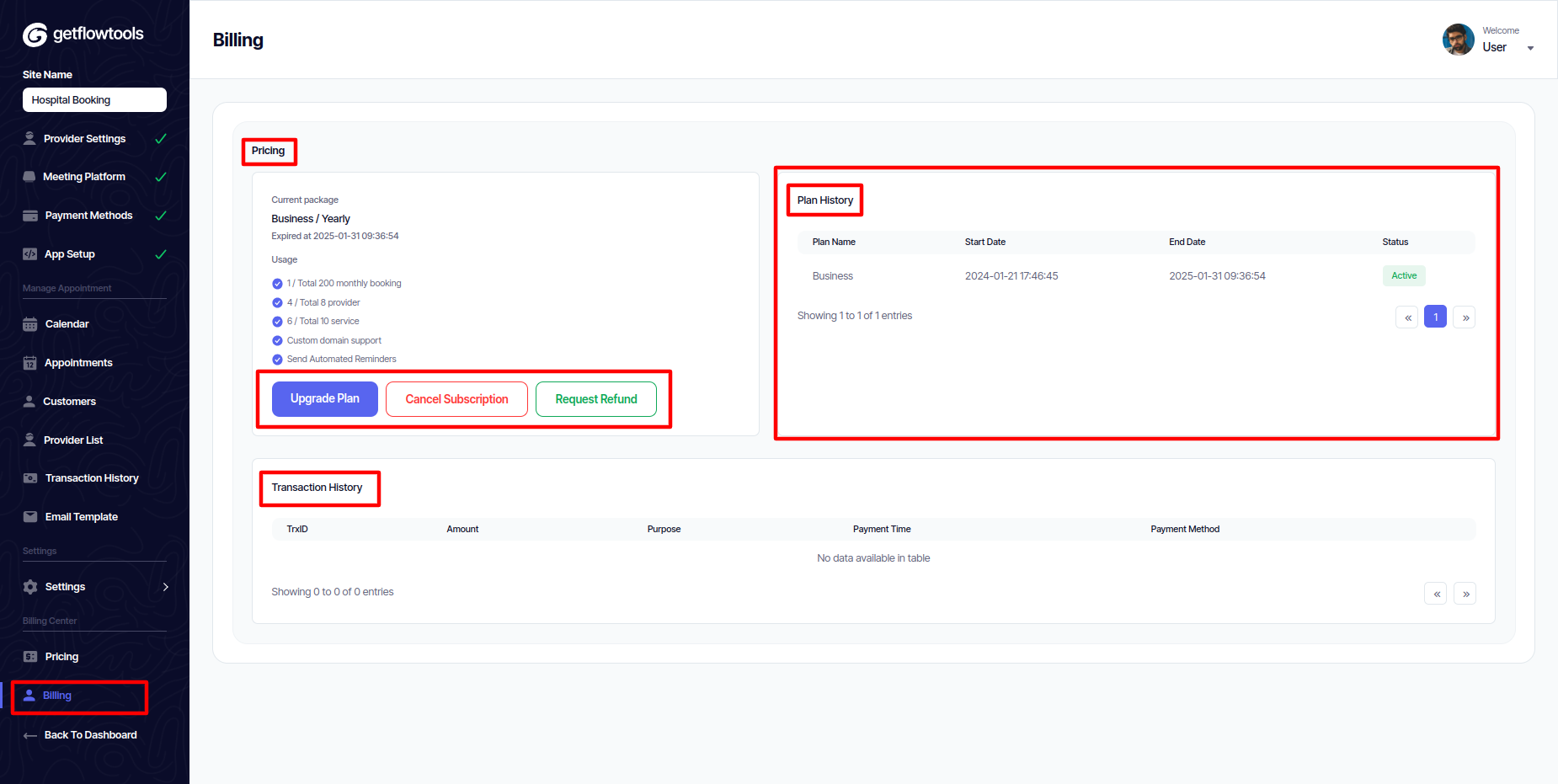Admin Account Activities¶
Dashboard¶
Admin can Show
- Total Booking
- Upcoming Booking
- Completed Booking
- Total Service Provider
- Total Registered User
- Canceled Booking
- Most Busy Providers List
- Total Revenue Chart
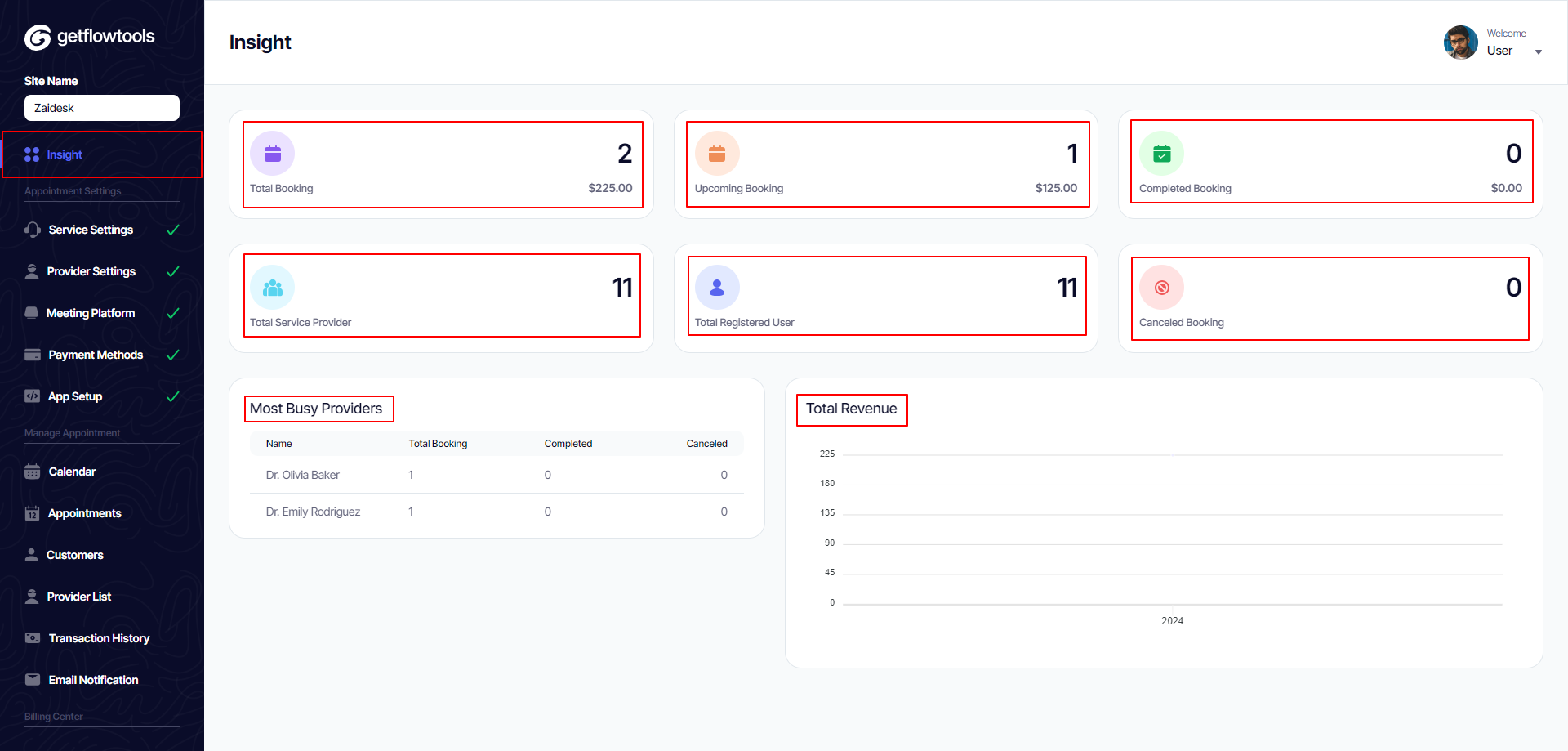
Service List¶
All Service List
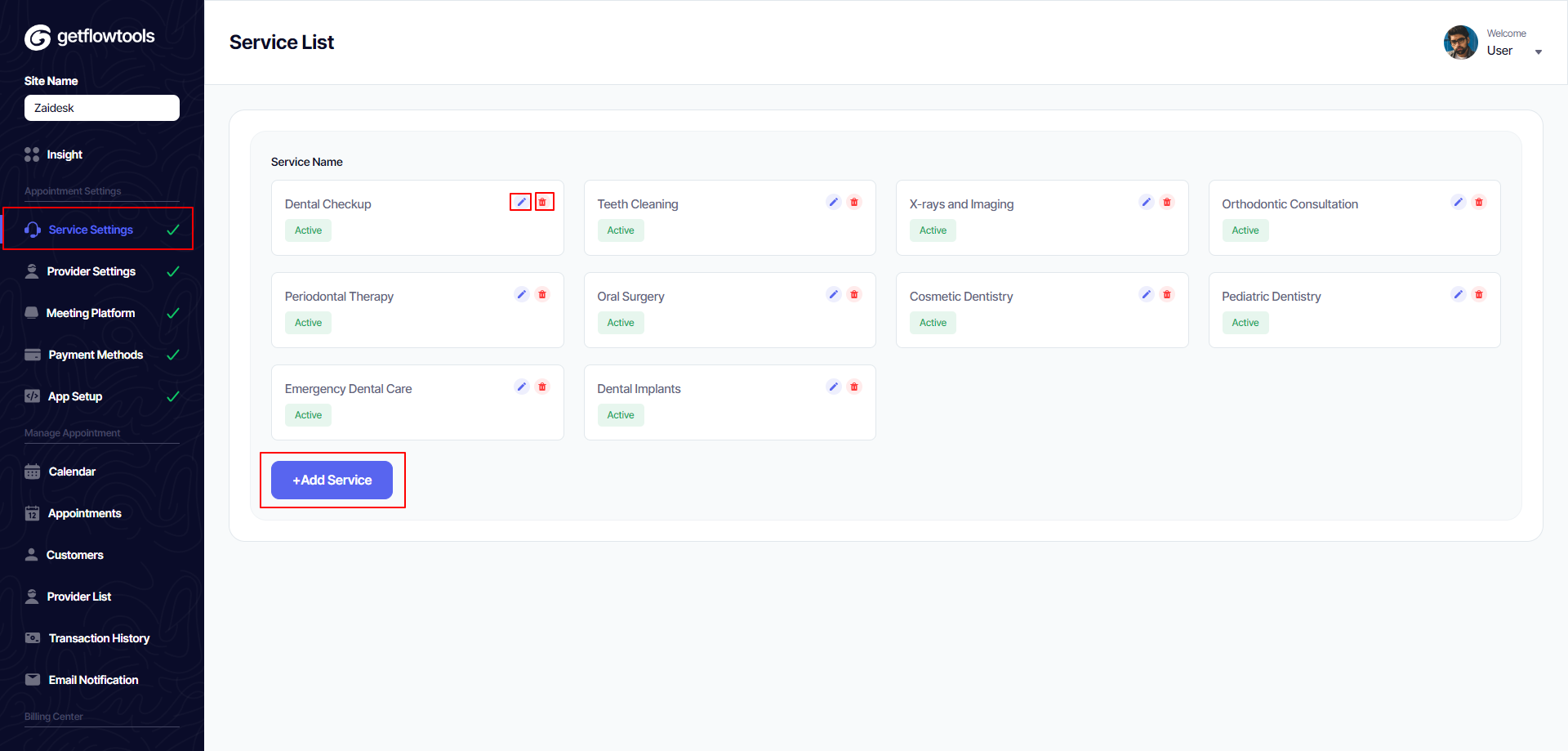
All Provider List¶
Add Provider.
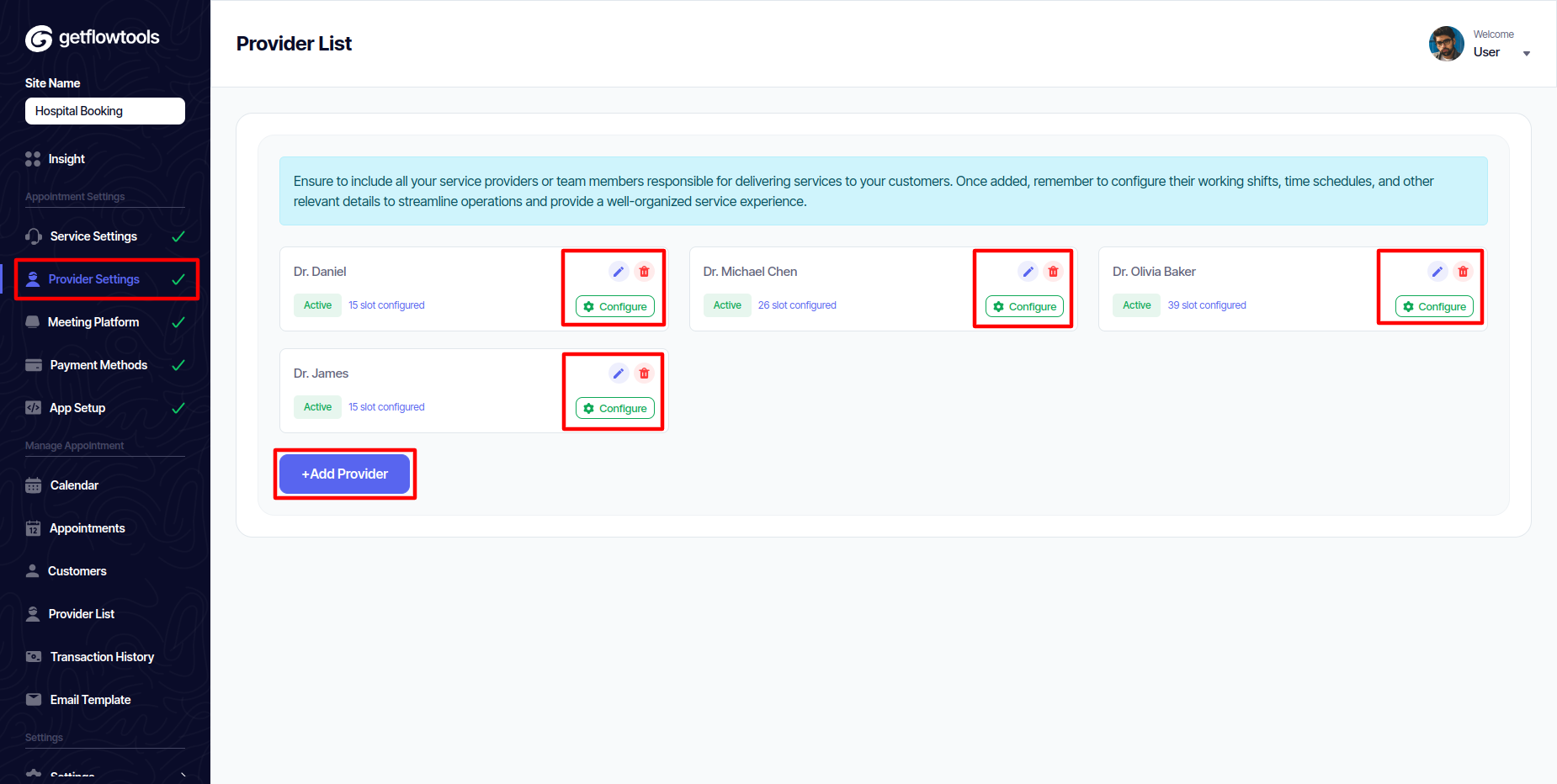
Provider List.
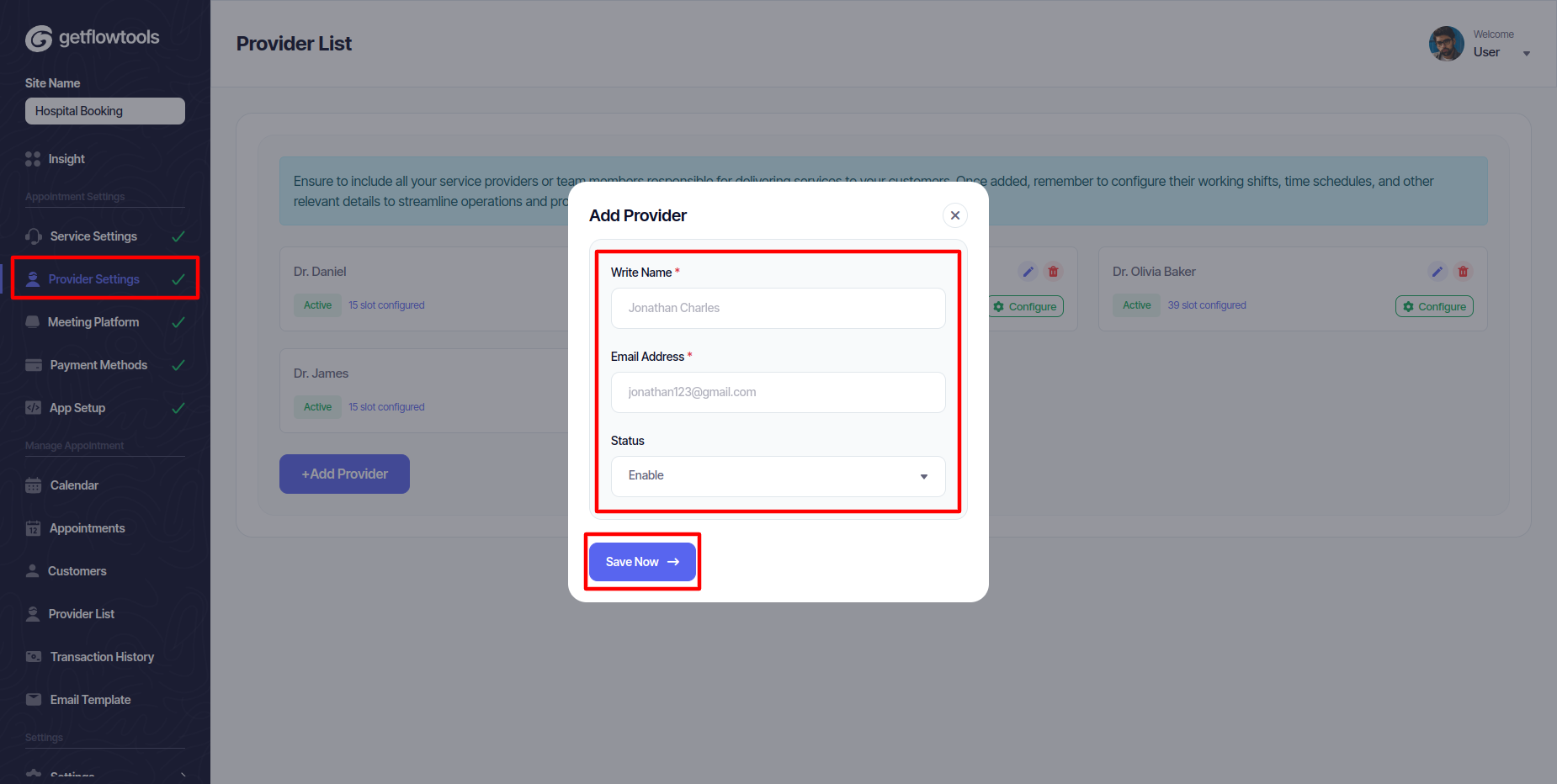
Provider Add Pricing, Slot Duration, Service Type, Available Service select, Service Shift select.
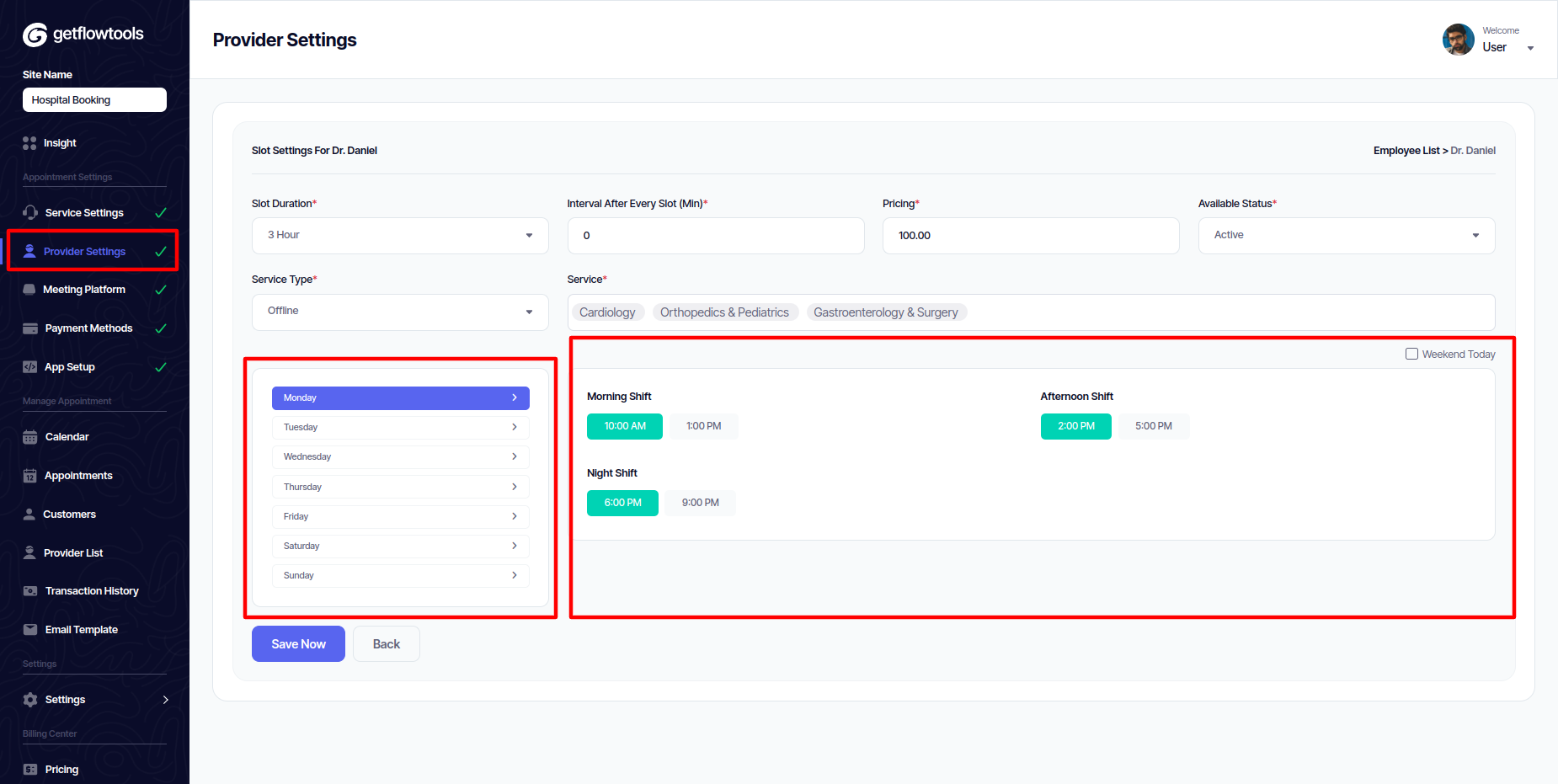
Meeting Platform¶
All Meeting Platform.
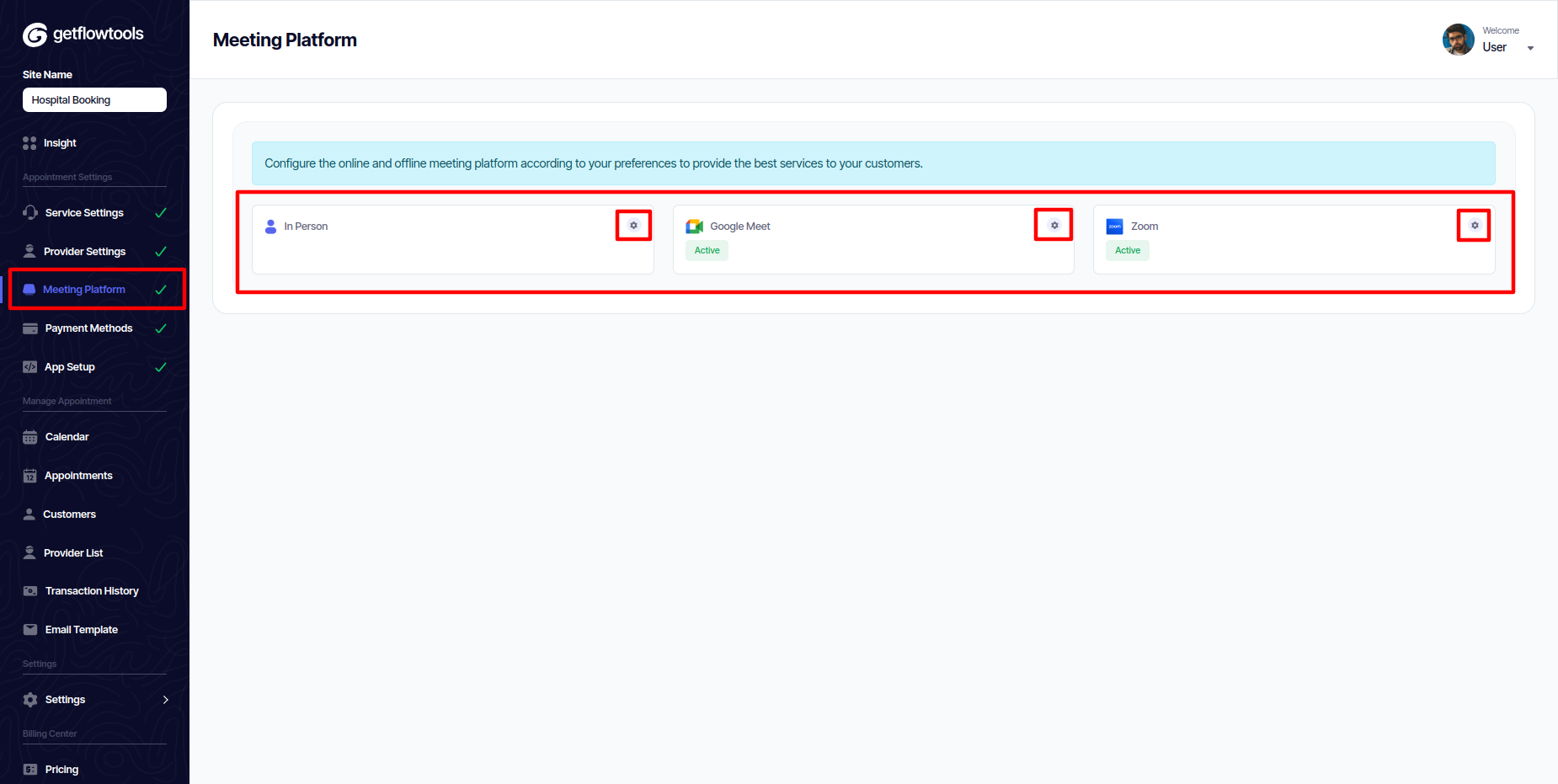
Payment Gateway¶
Setup Payment Gateway.
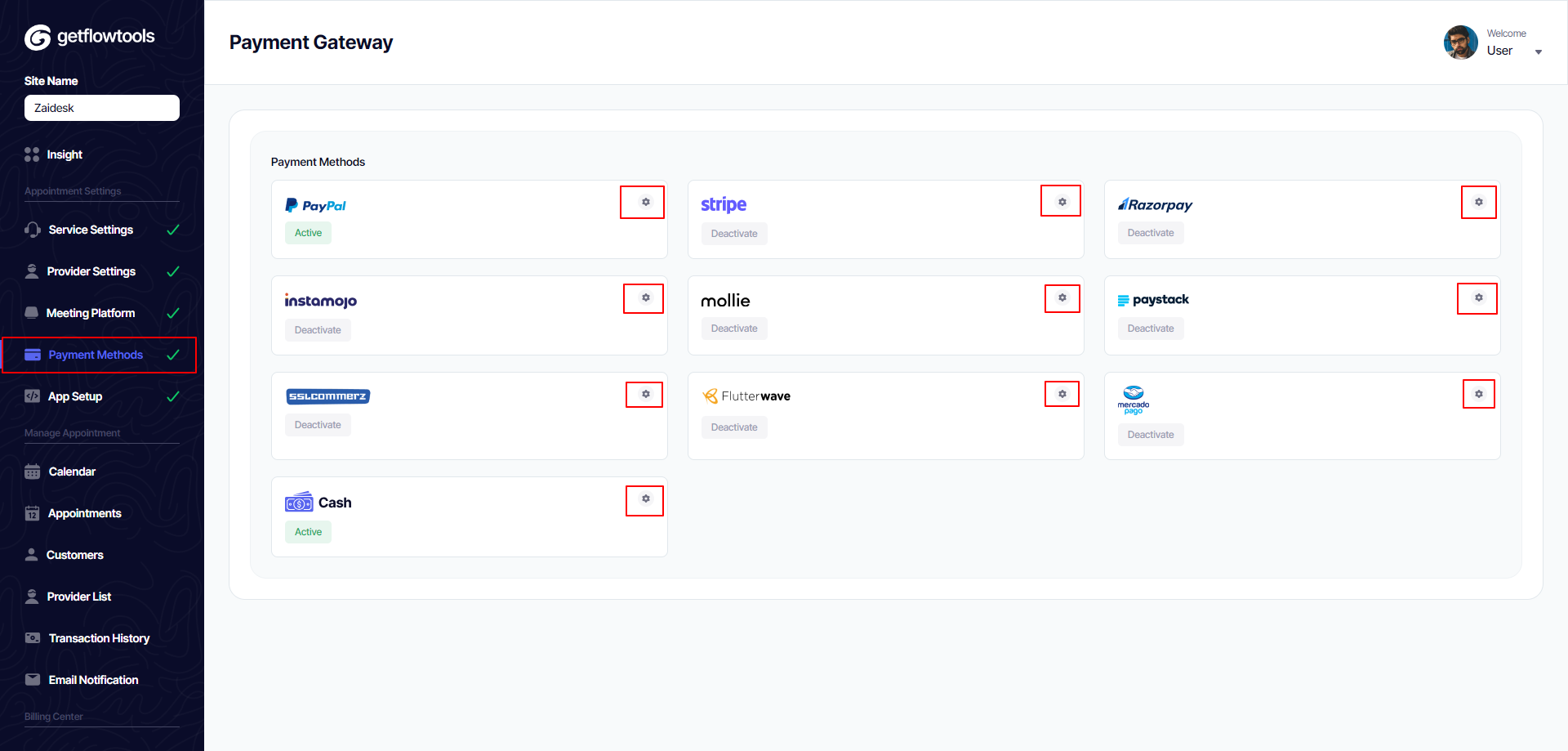
App Setup¶
Go to your site's settings and locate the section for Custom Code.
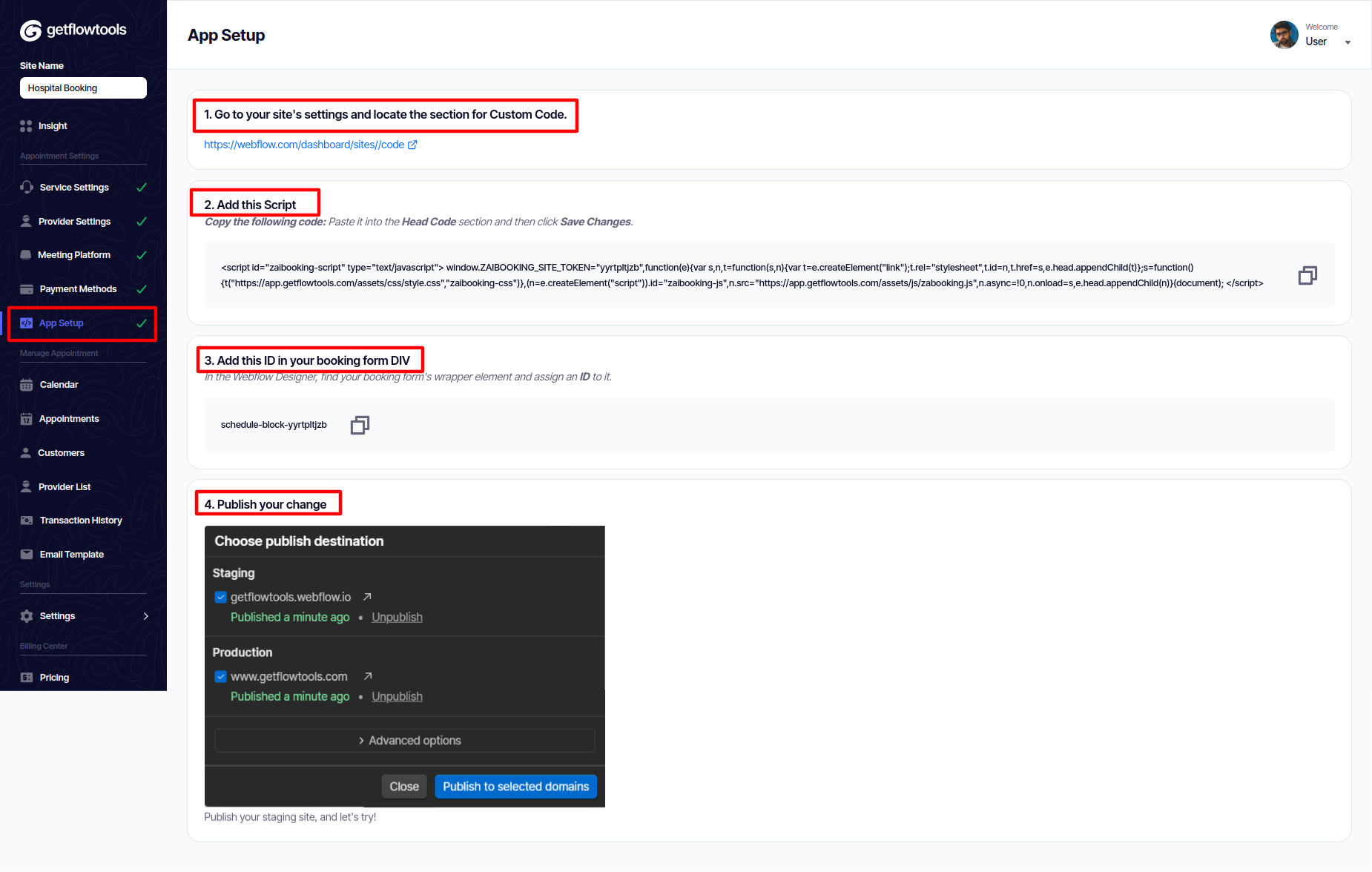
Calender¶
Within this calendar feature, administrators gain comprehensive visibility into all service provider bookings and appointments. The admin dashboard facilitates efficient management, enabling administrators to:
-
View Booking and Appointments: Gain a holistic overview of all scheduled bookings and appointments made by service providers.
-
Manage Booking Status: Take control by easily changing the status of bookings, ensuring real-time updates and coordination.
-
Edit and Delete Bookings: Enjoy the flexibility to make adjustments by editing bookings or removing them as needed, providing a tailored and responsive booking system.
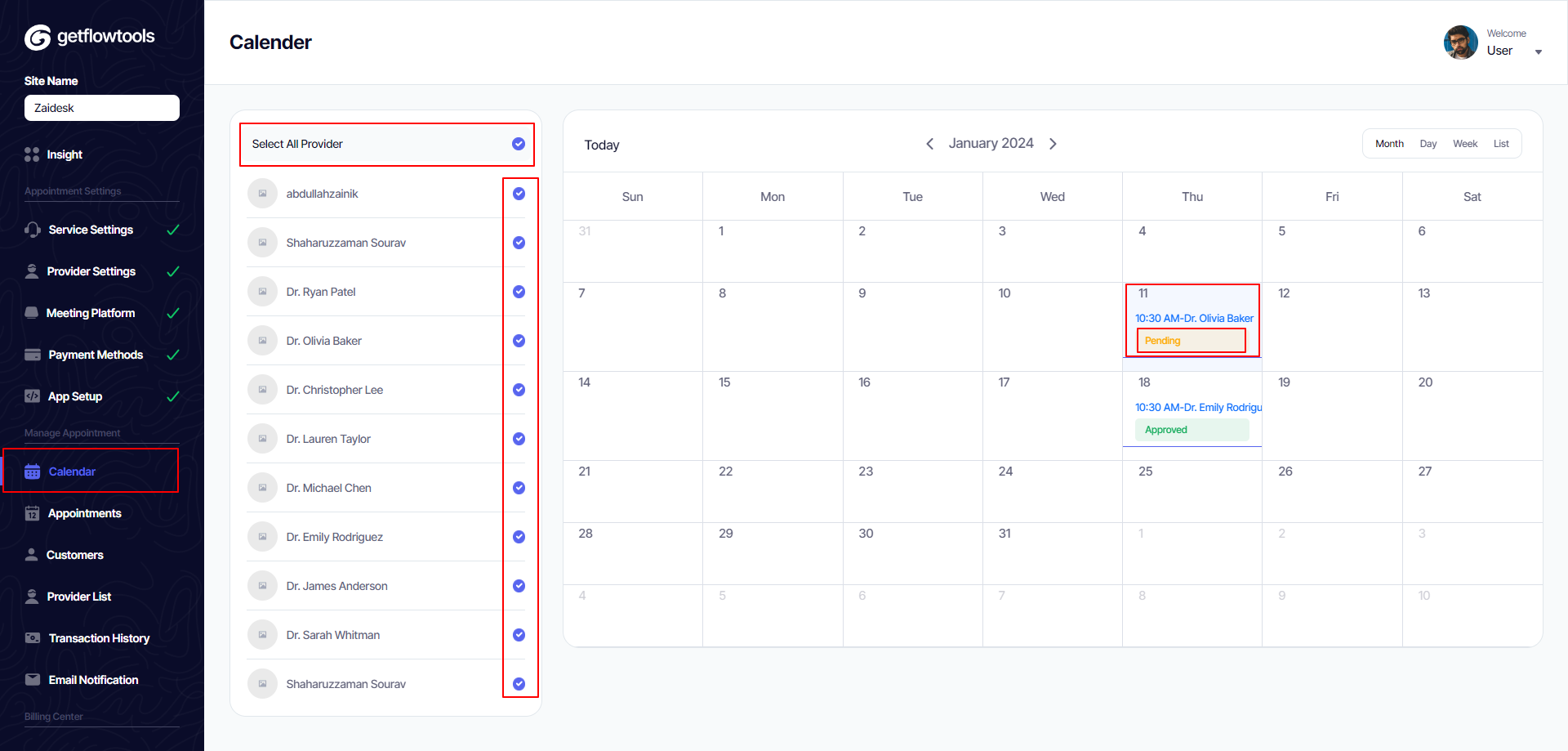
Appointment status change, Delete and edit appointment.
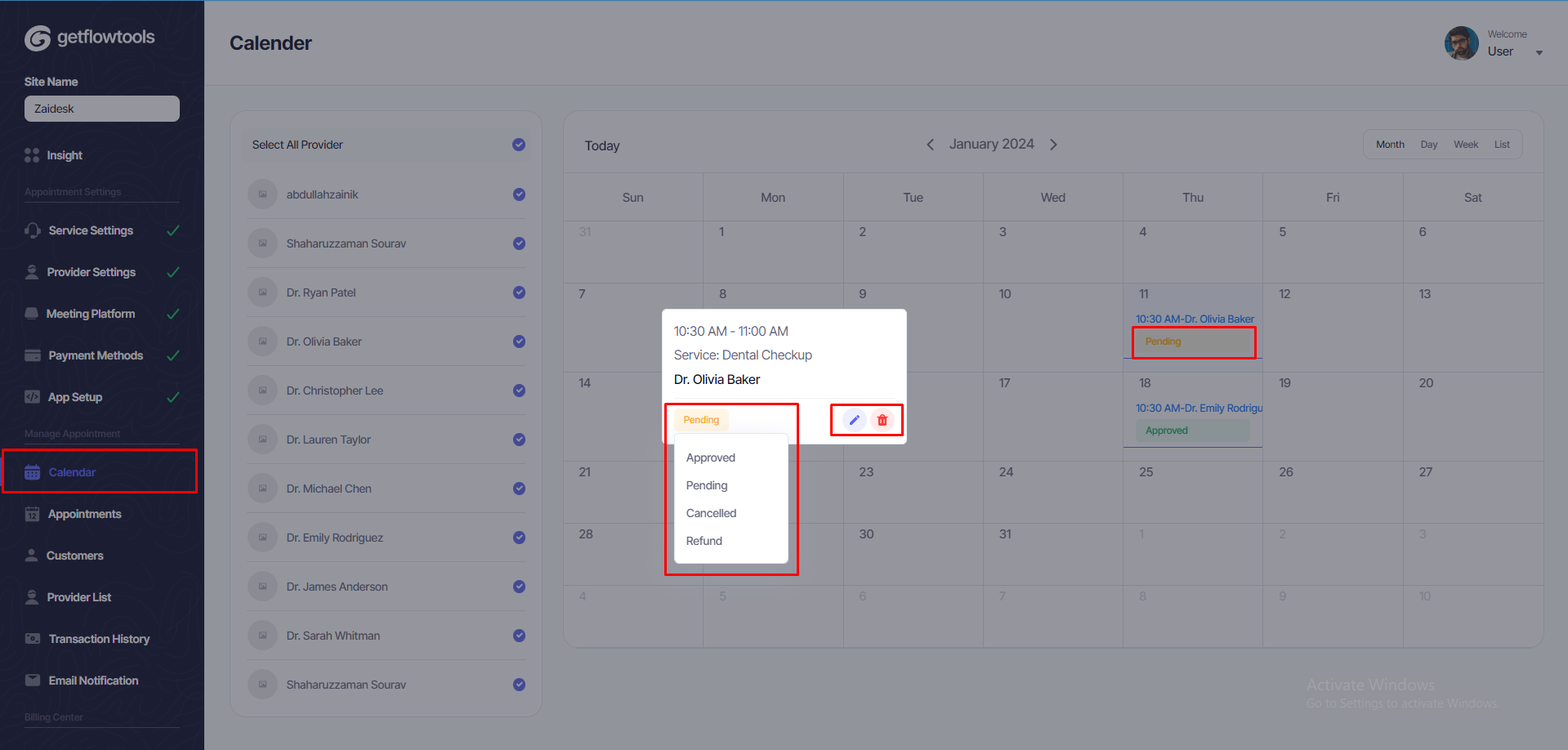
Appointment Refund System.
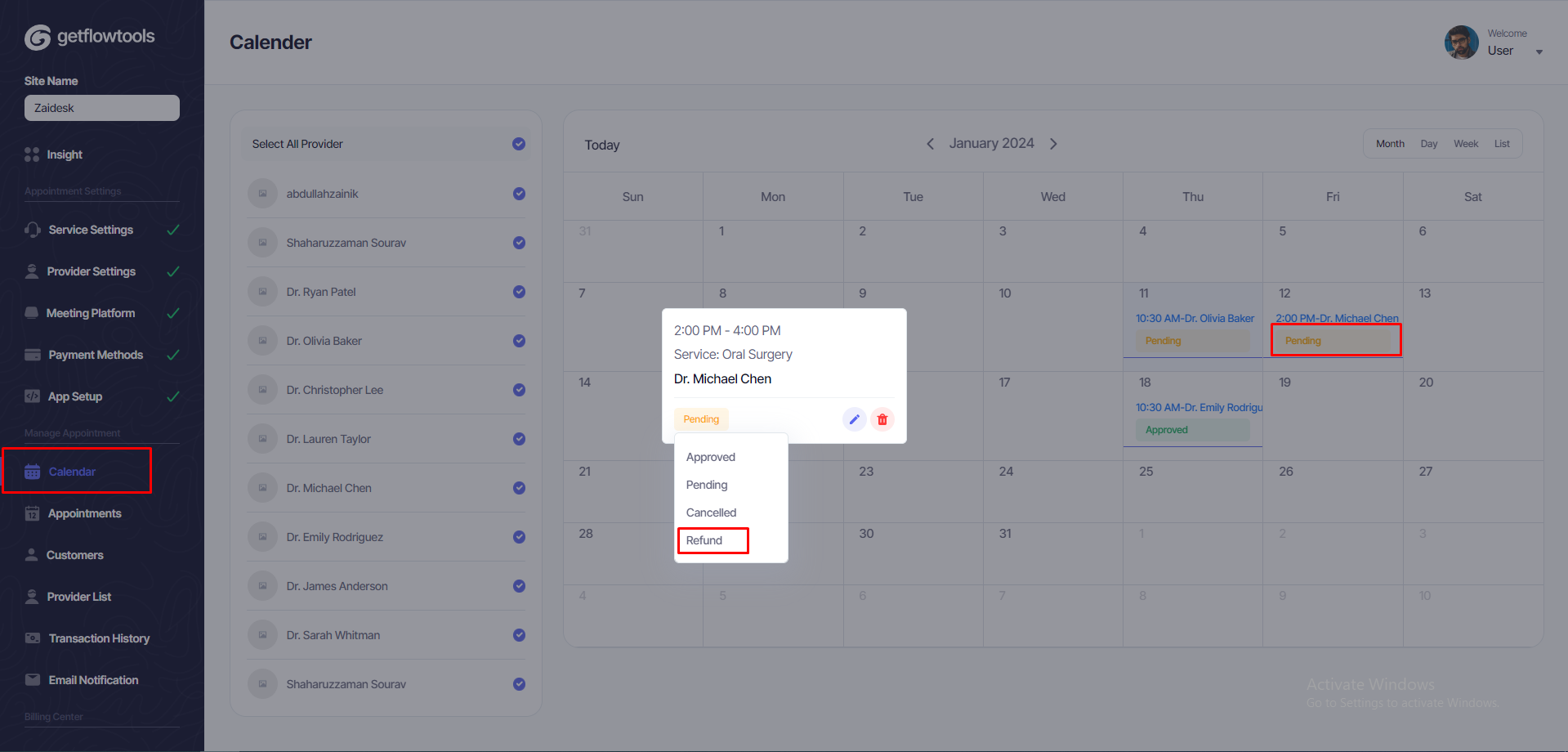
Apply For Appointment Refund.
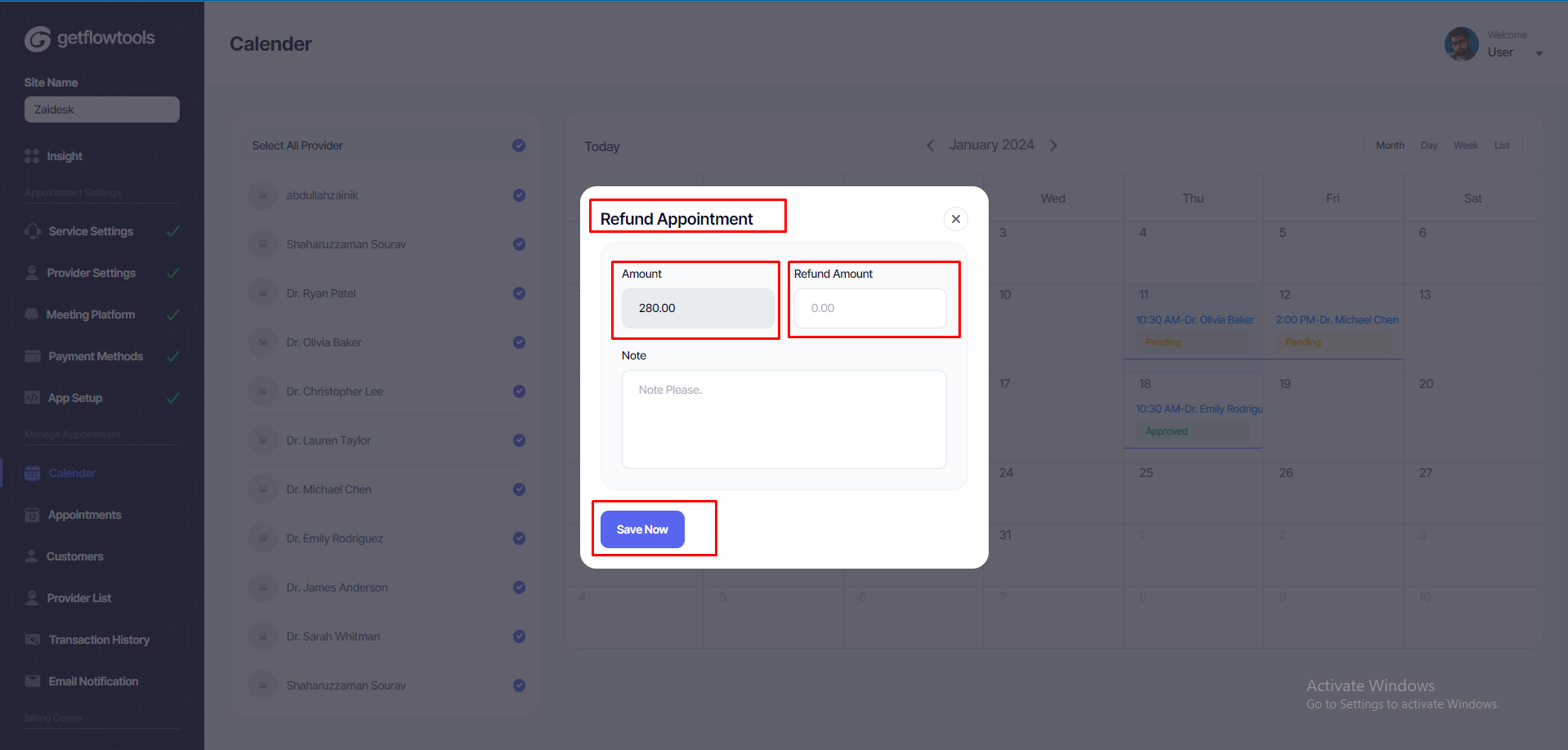
Manage Appointment¶
Add Appointment.
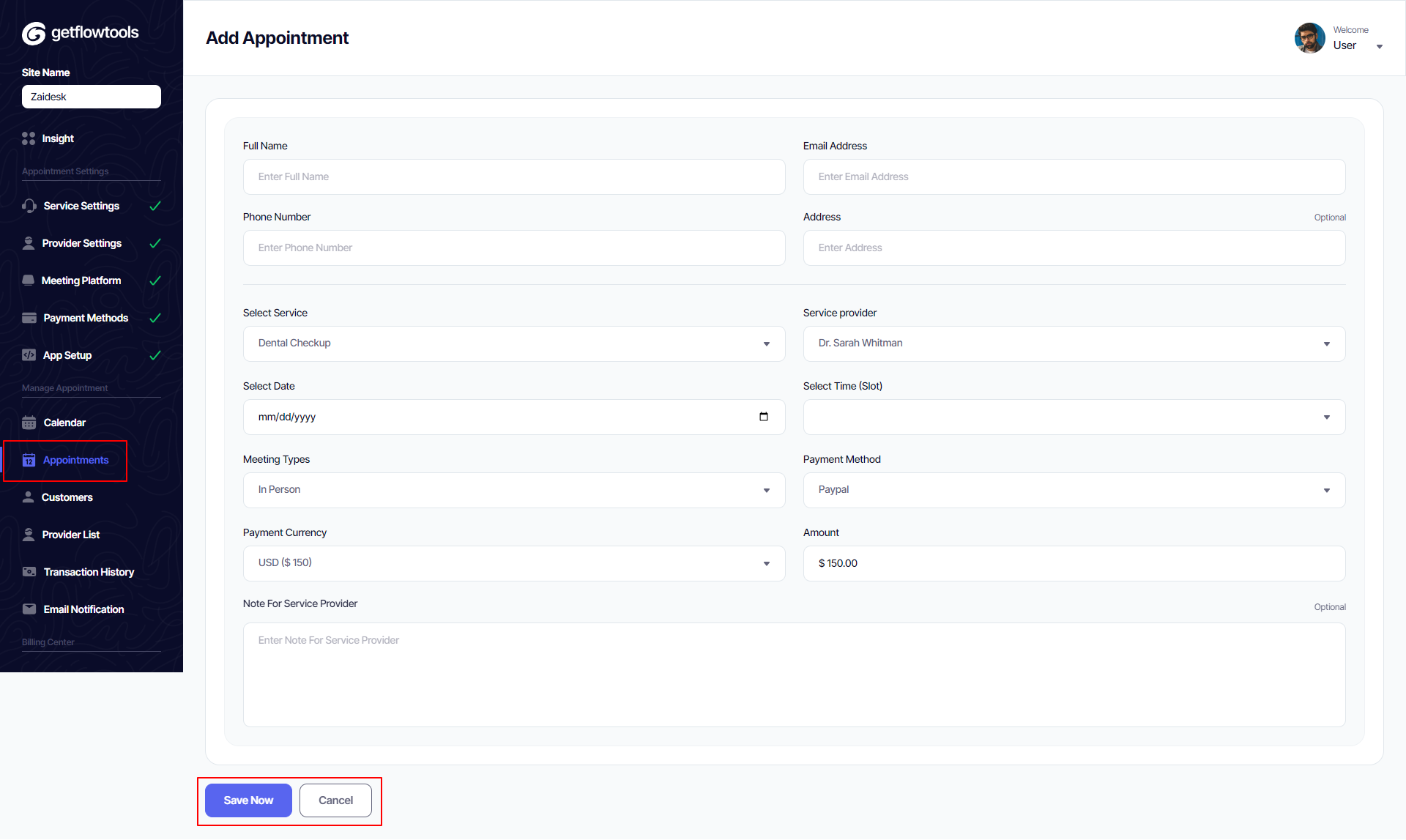
Manage All Appointment.
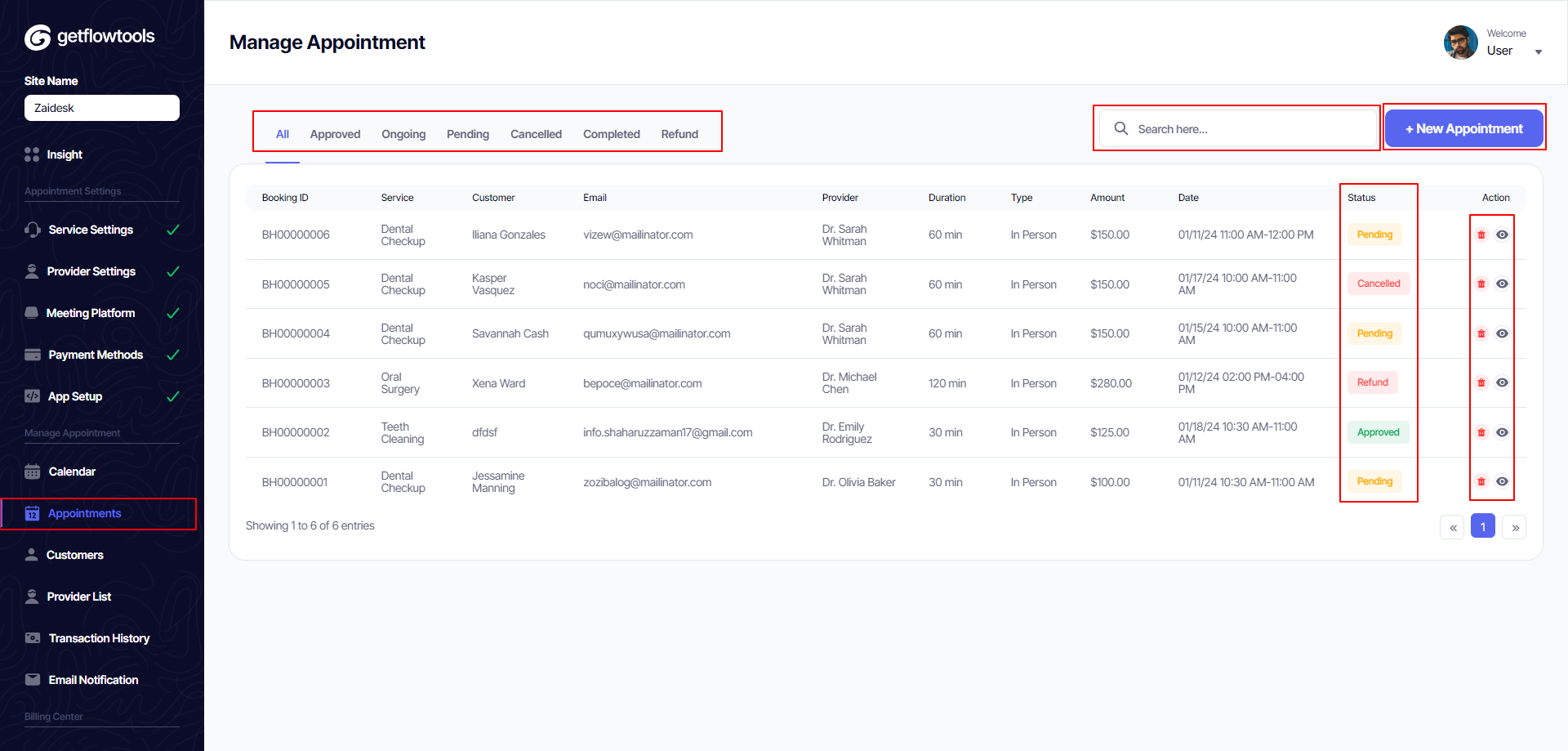
Appointment Details Show and Status Change.
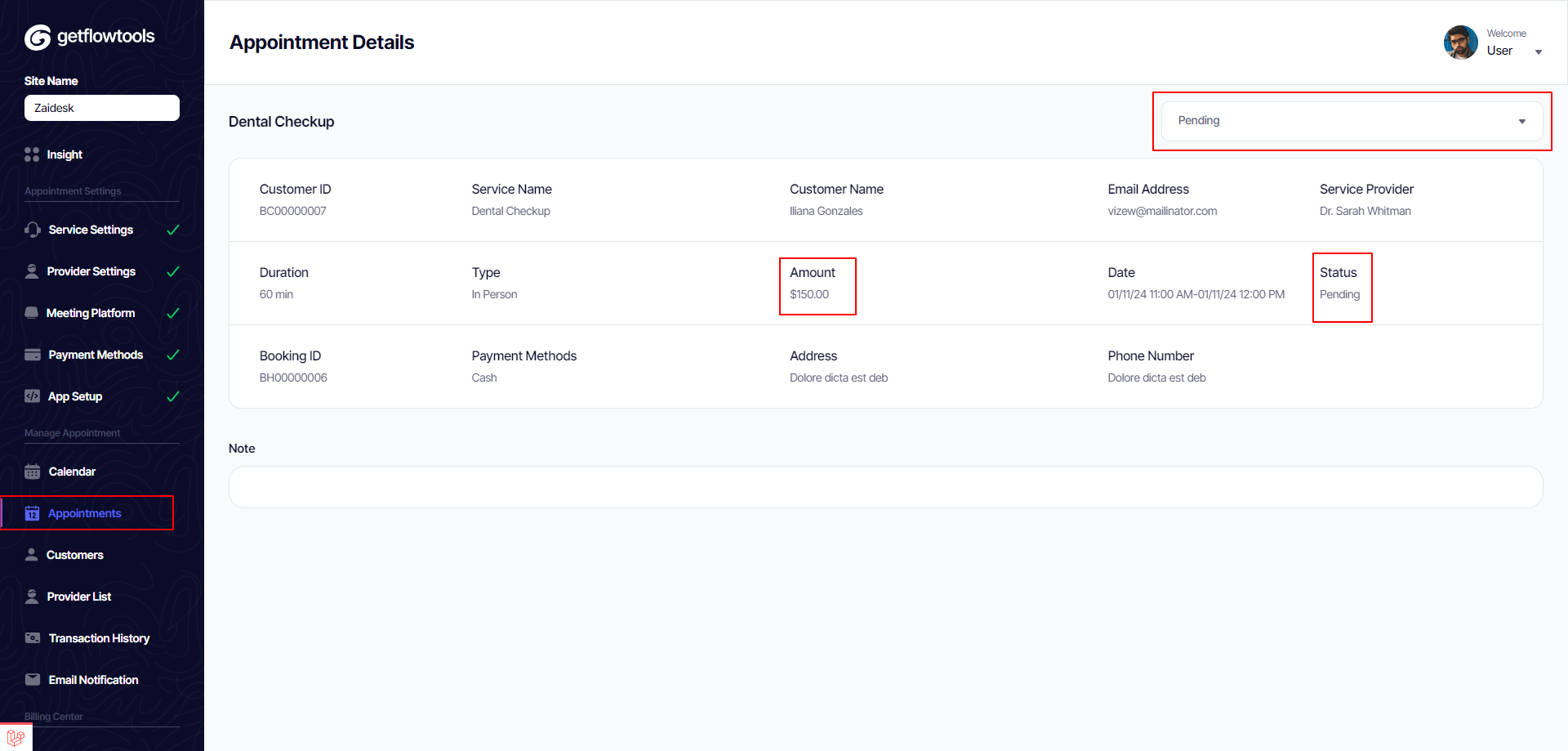
Manage All Customer¶
All Customer
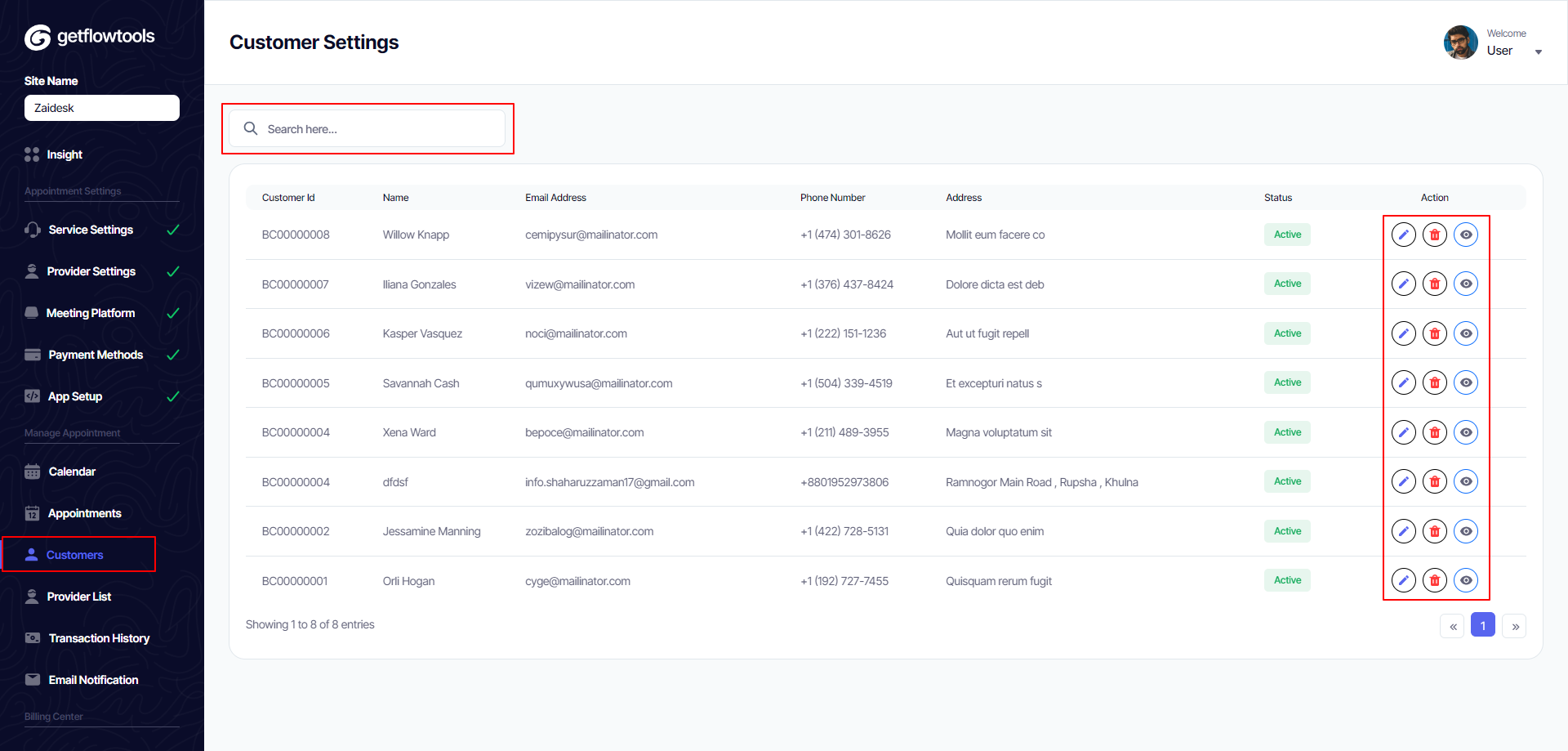
Edit Customer
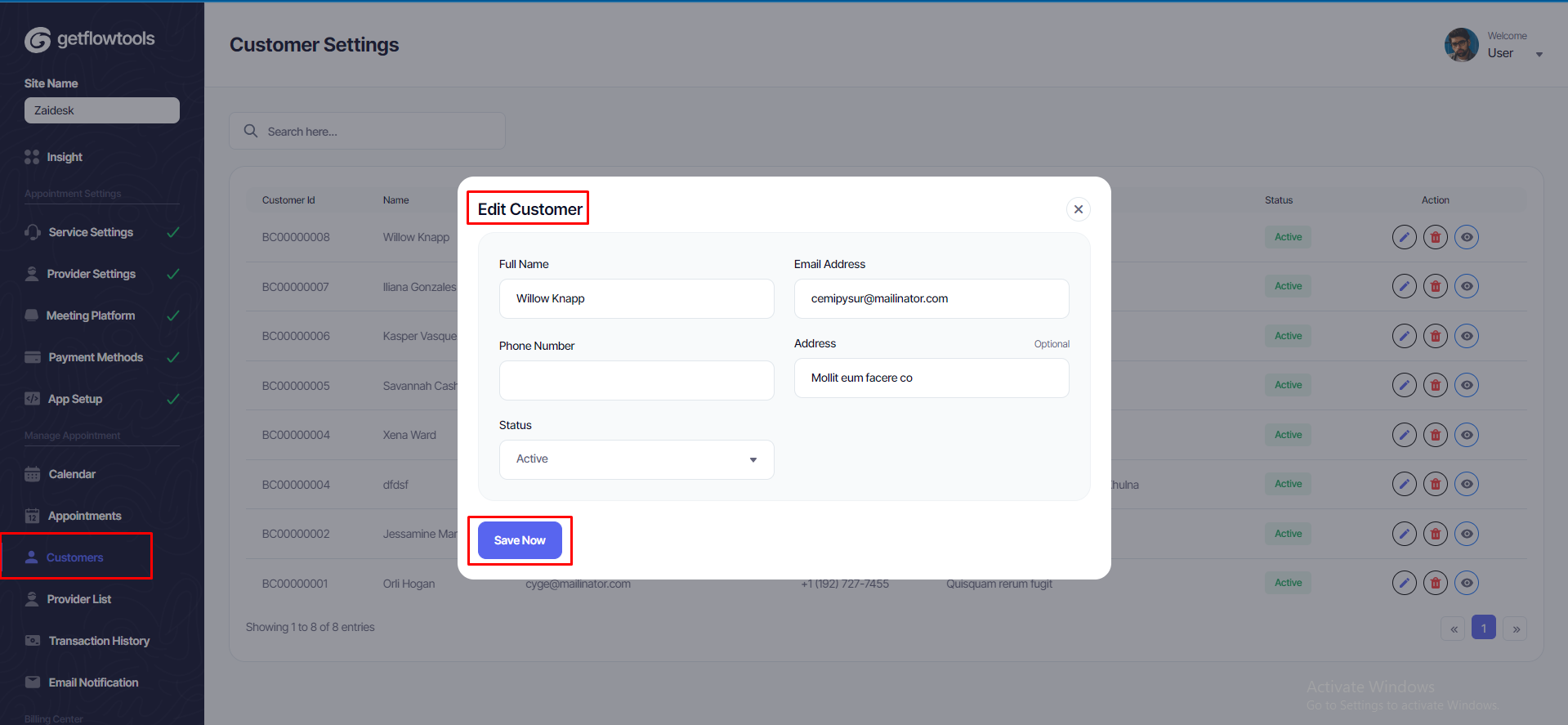
View Customer Details
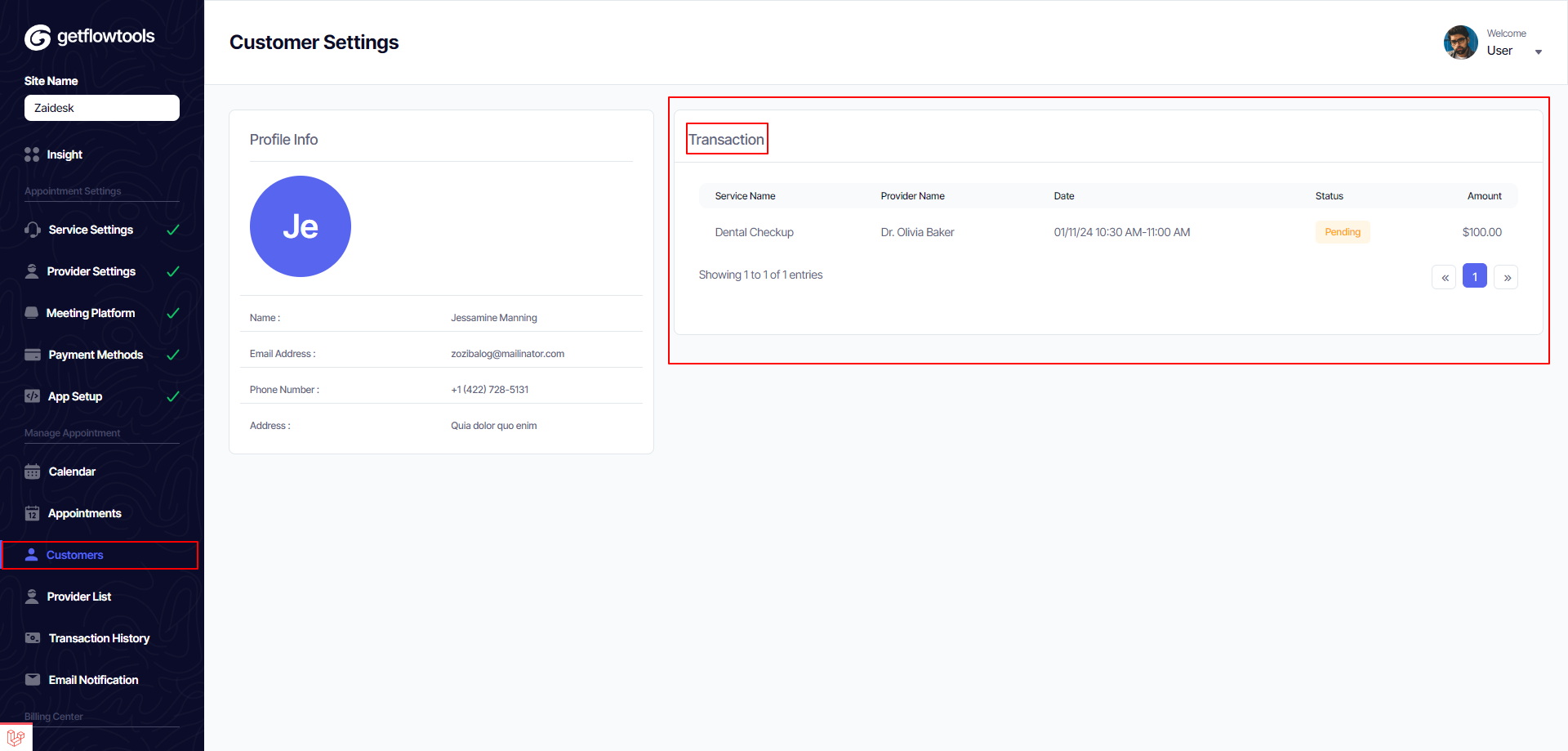
All Provider List¶
See All Providers and View a single Provider with her all Transaction and See Total Service, Total Earning, Earning This Month, and Service This Month.
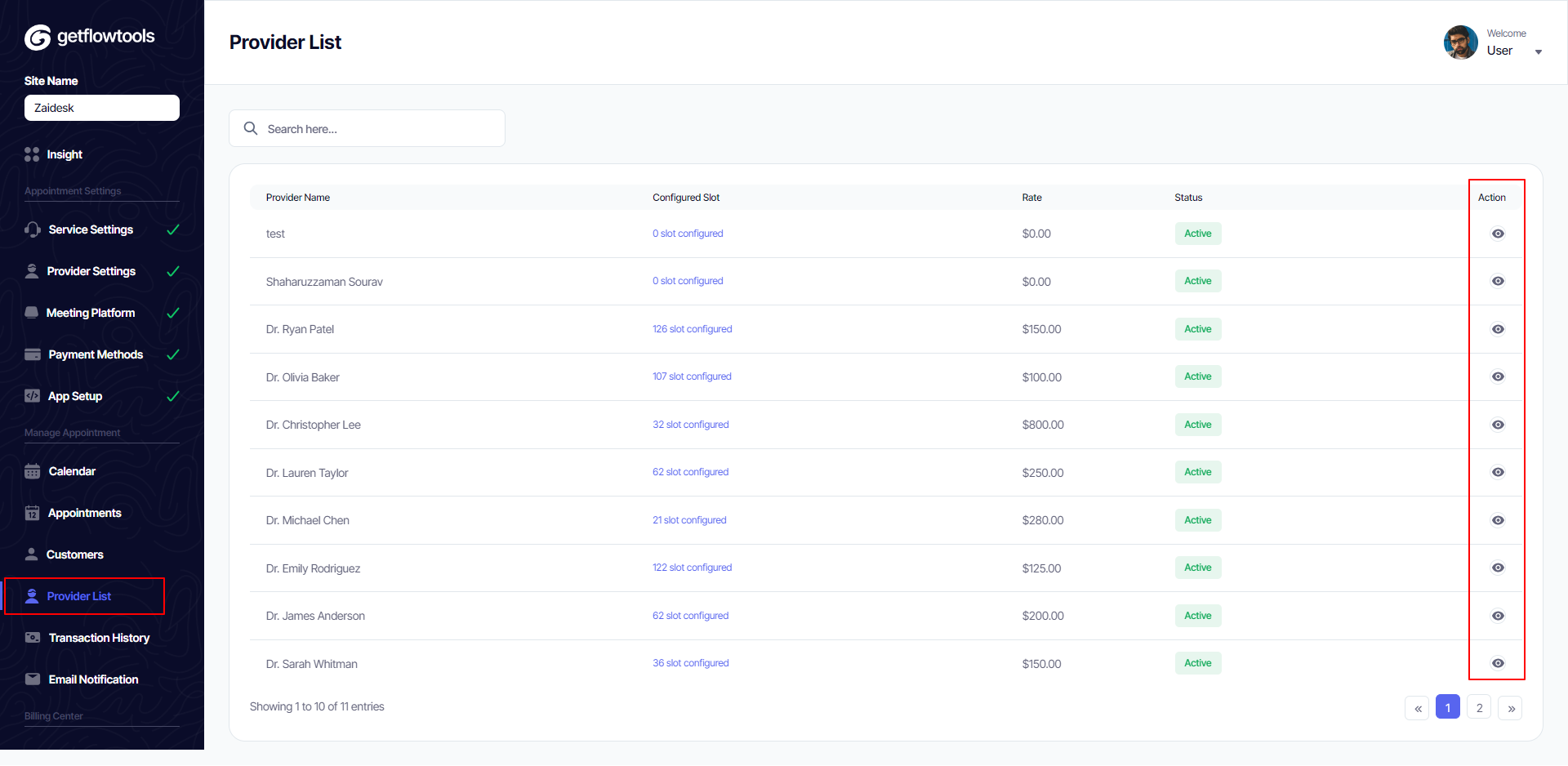
Providers Details
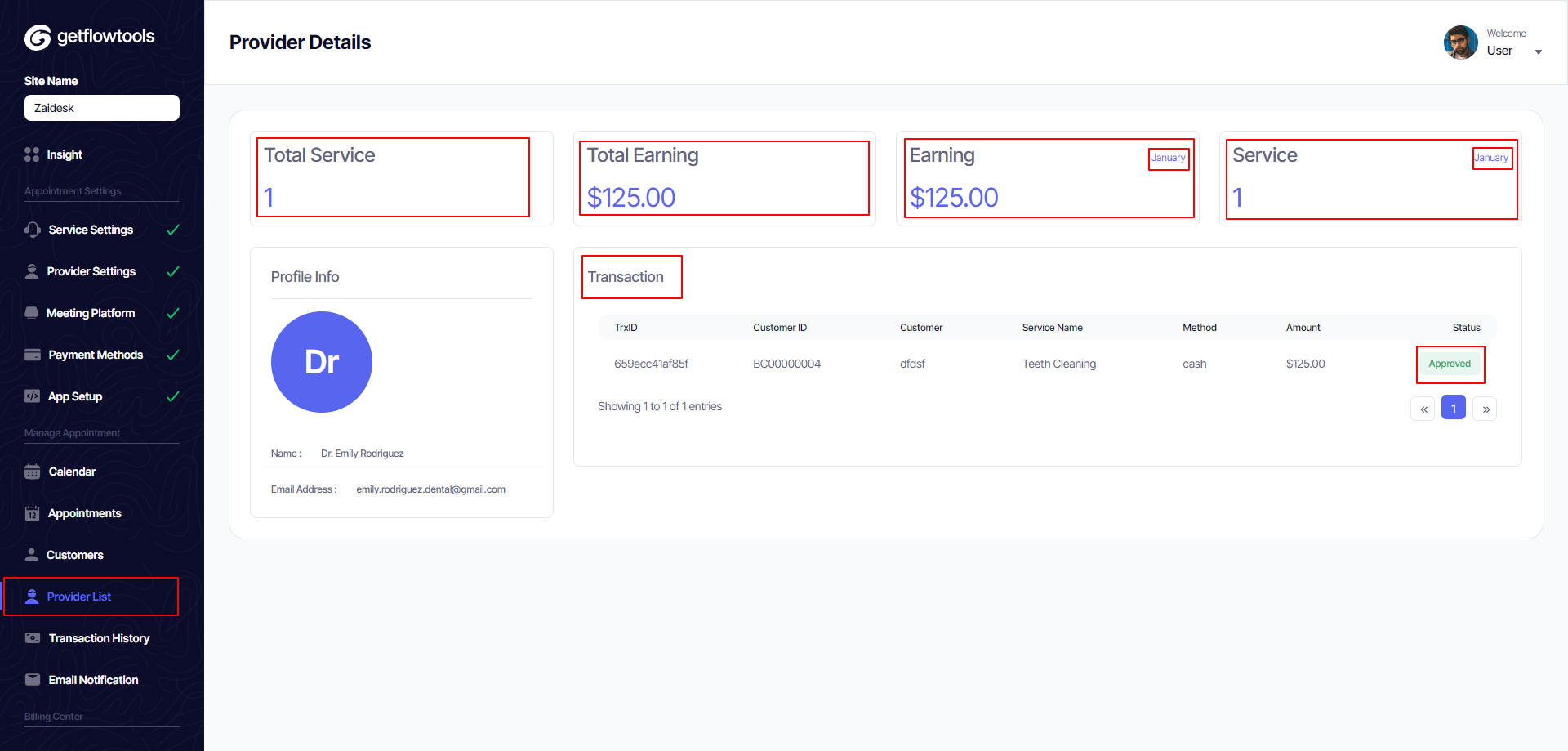
All Transaction History¶
Transaction History
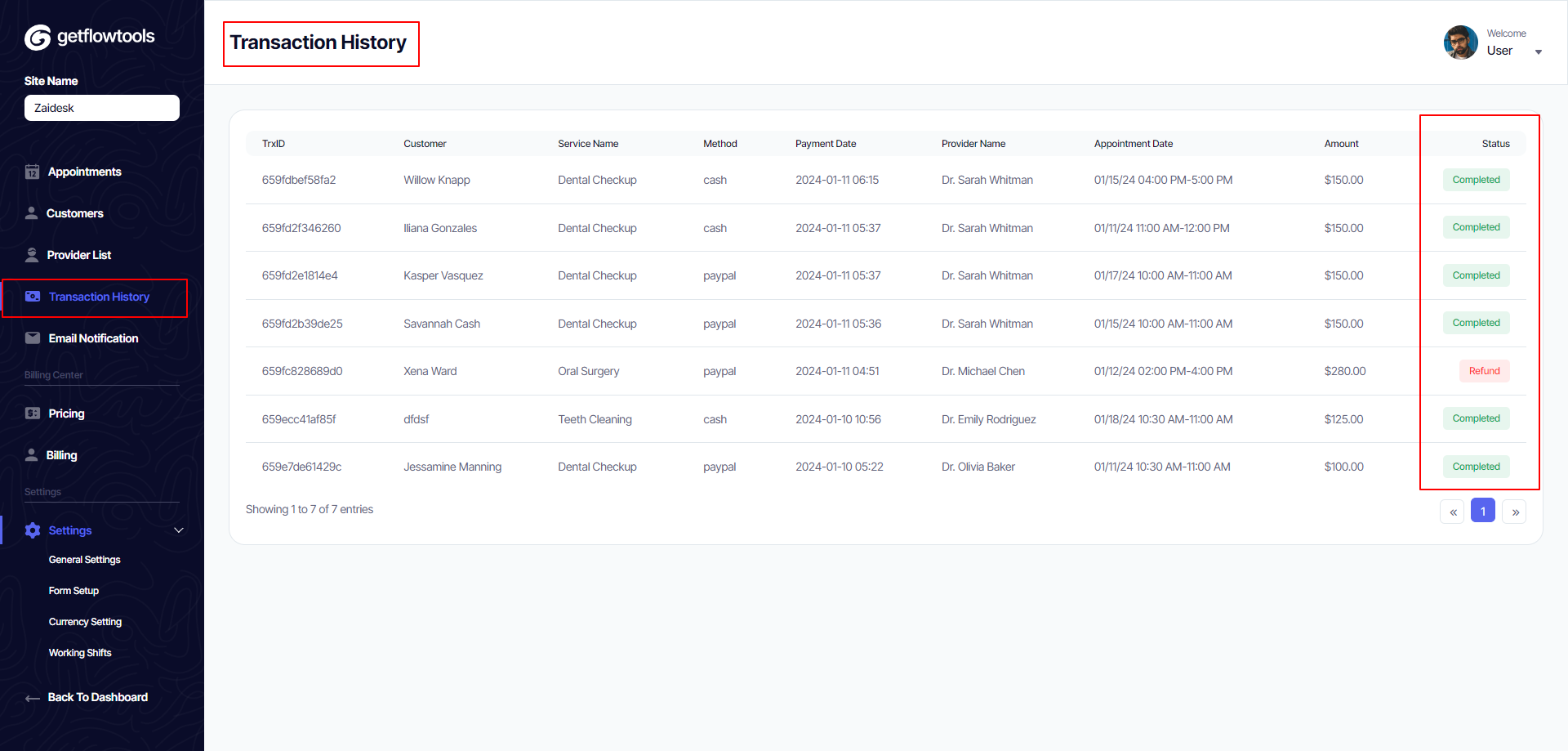
Email Template¶
Admin can view and manage Email Template for 2 tab in (Booking Customer & Provider) from this menu bar and customize for a Email Template by clicking Action.
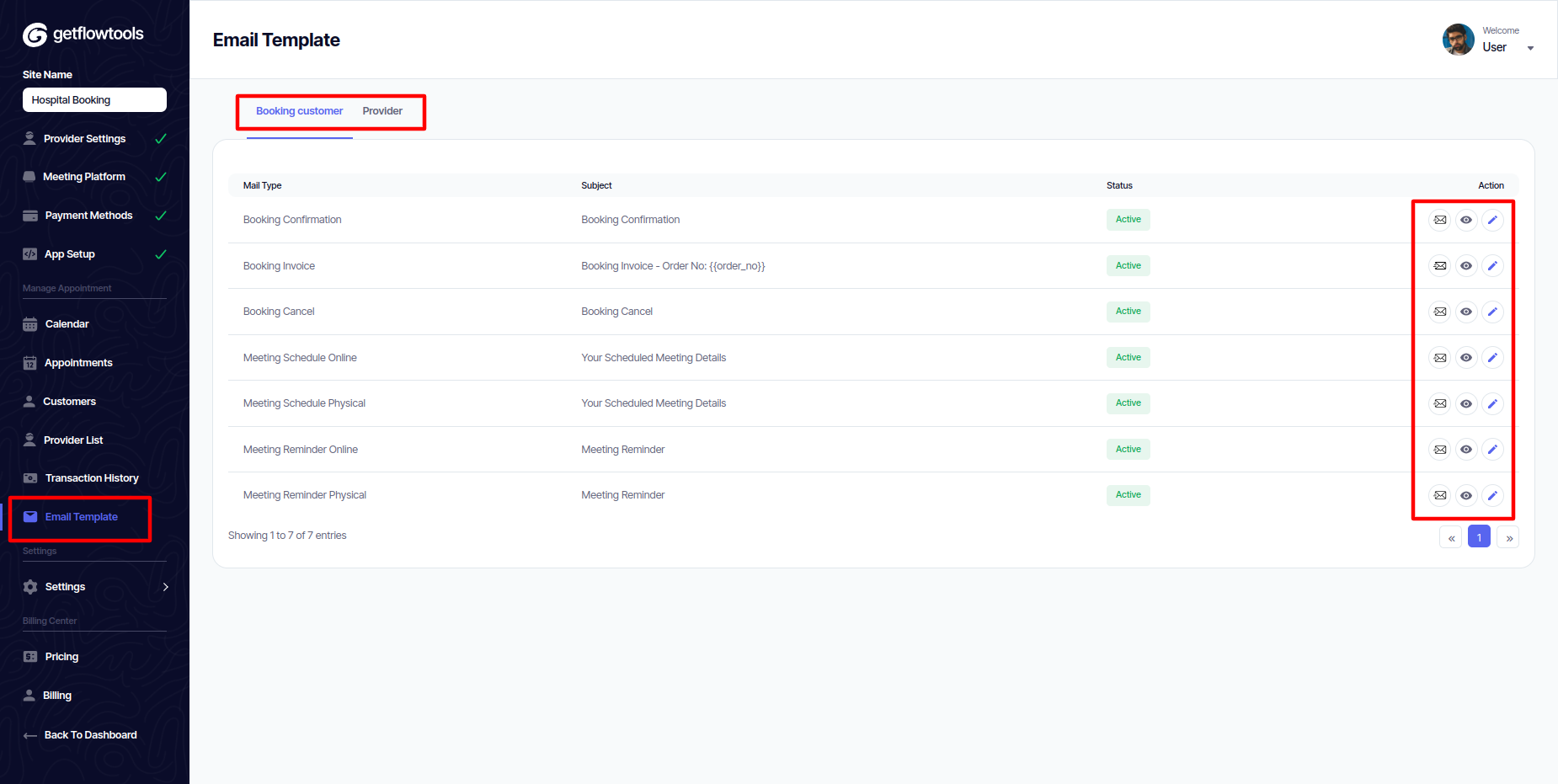
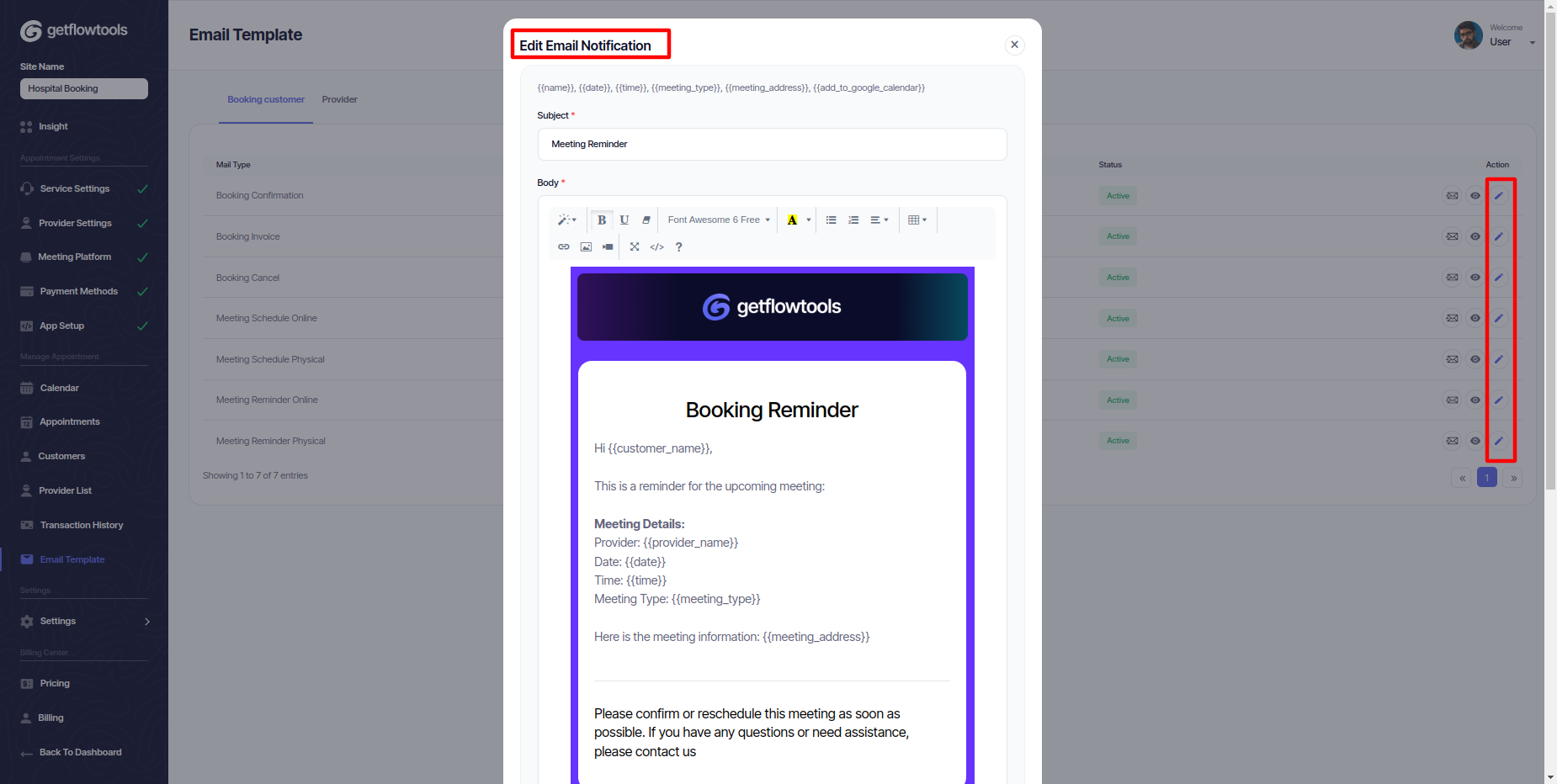
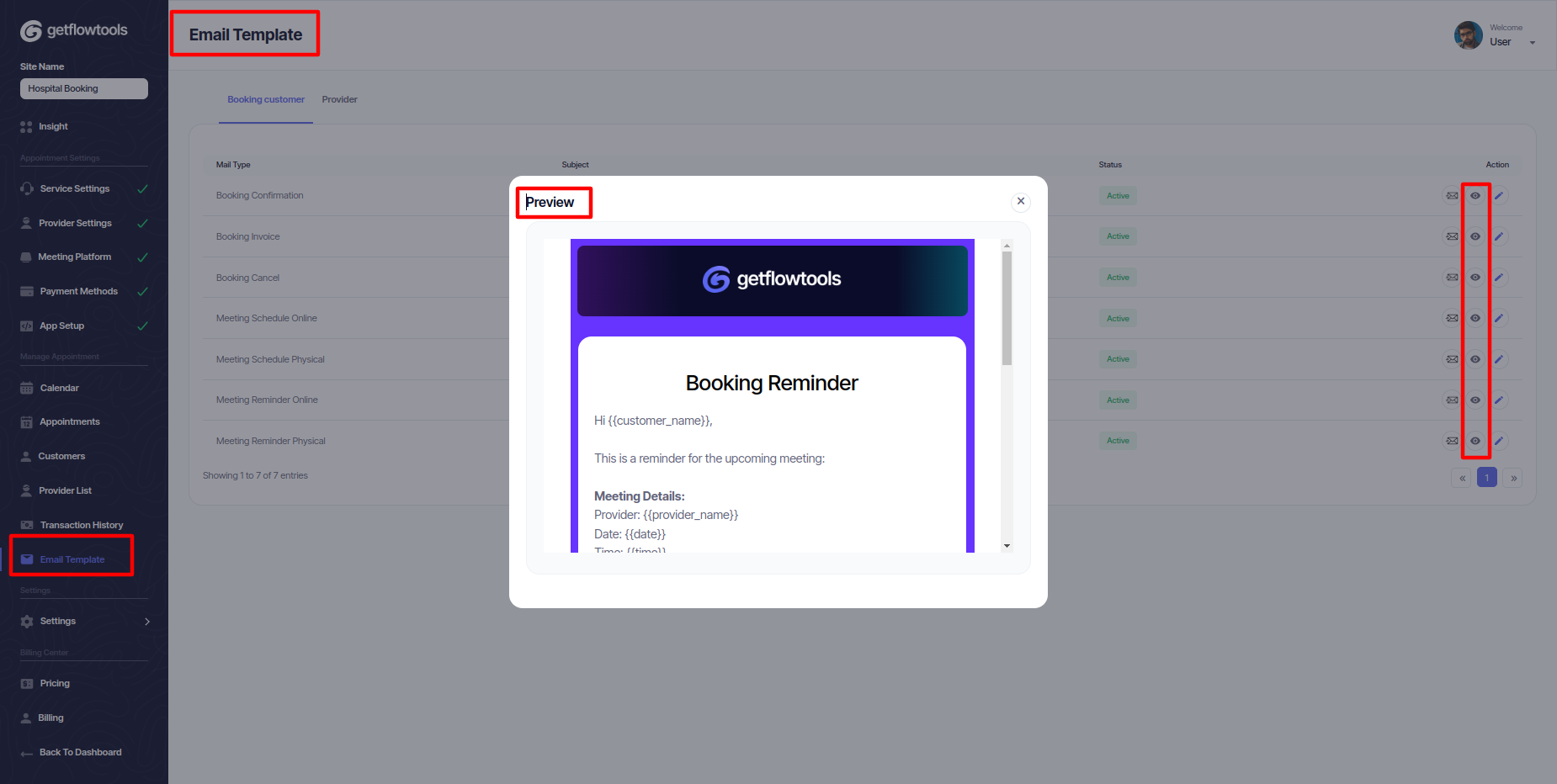
The email template preview will be given to anyone who wants to see the email.
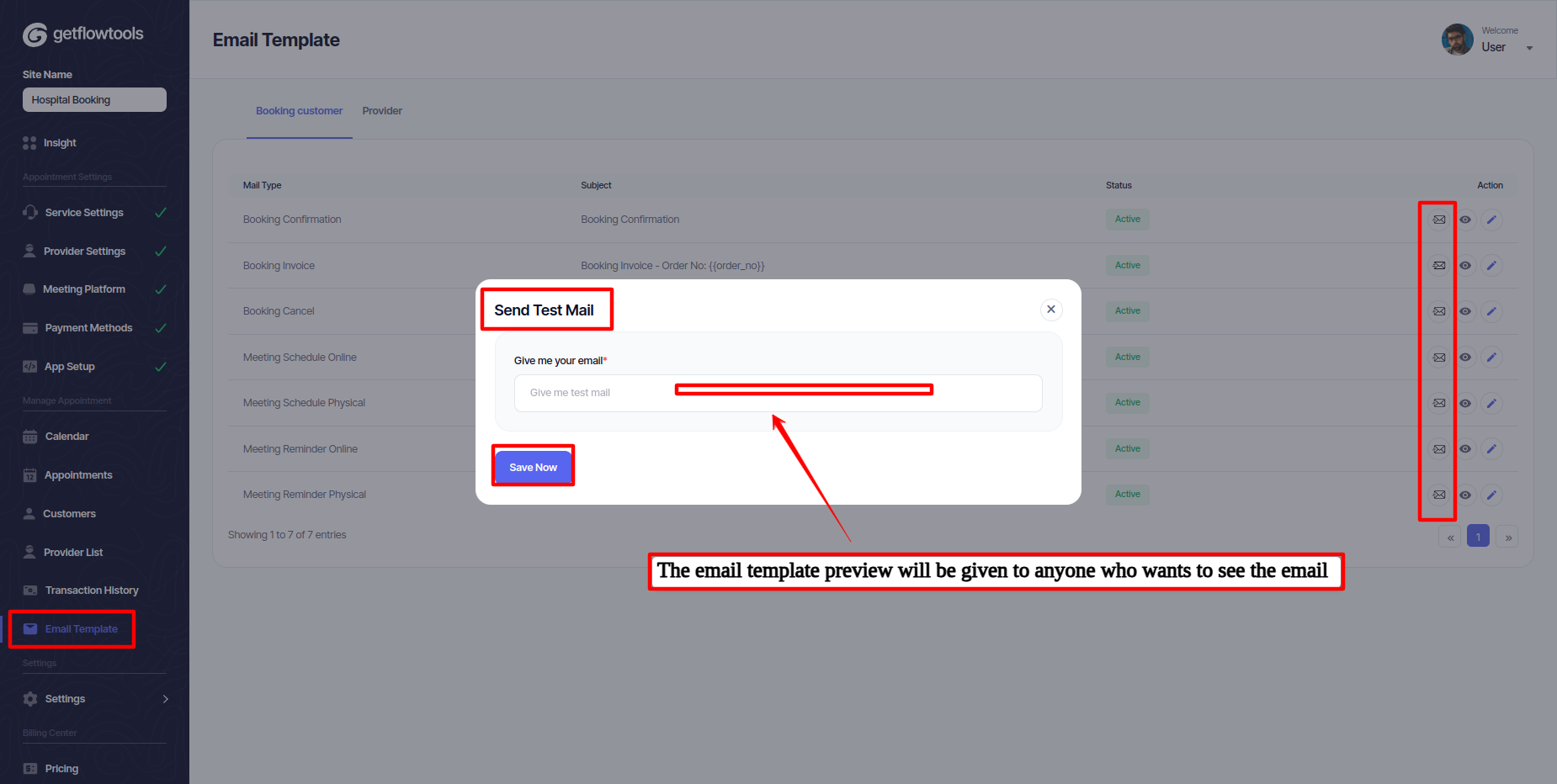
Setting¶
General Setting¶
Admin can update Meeting Email Reminder Time, select Time Zone (Country) and Invoices (site logo & site name).
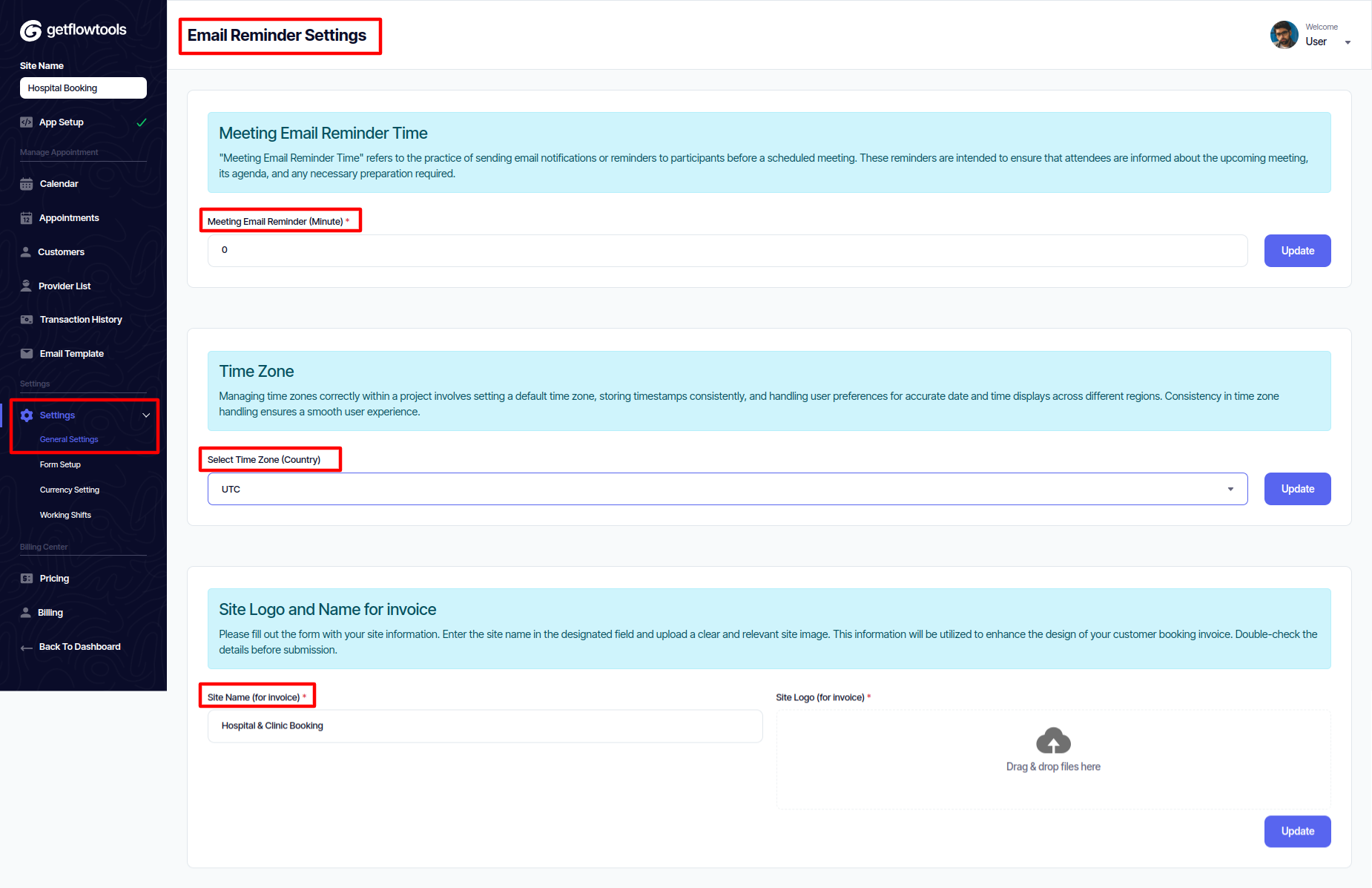
Form Setup¶
Admin can Setup Form , Form Color , custom css and Select From Type Setting.
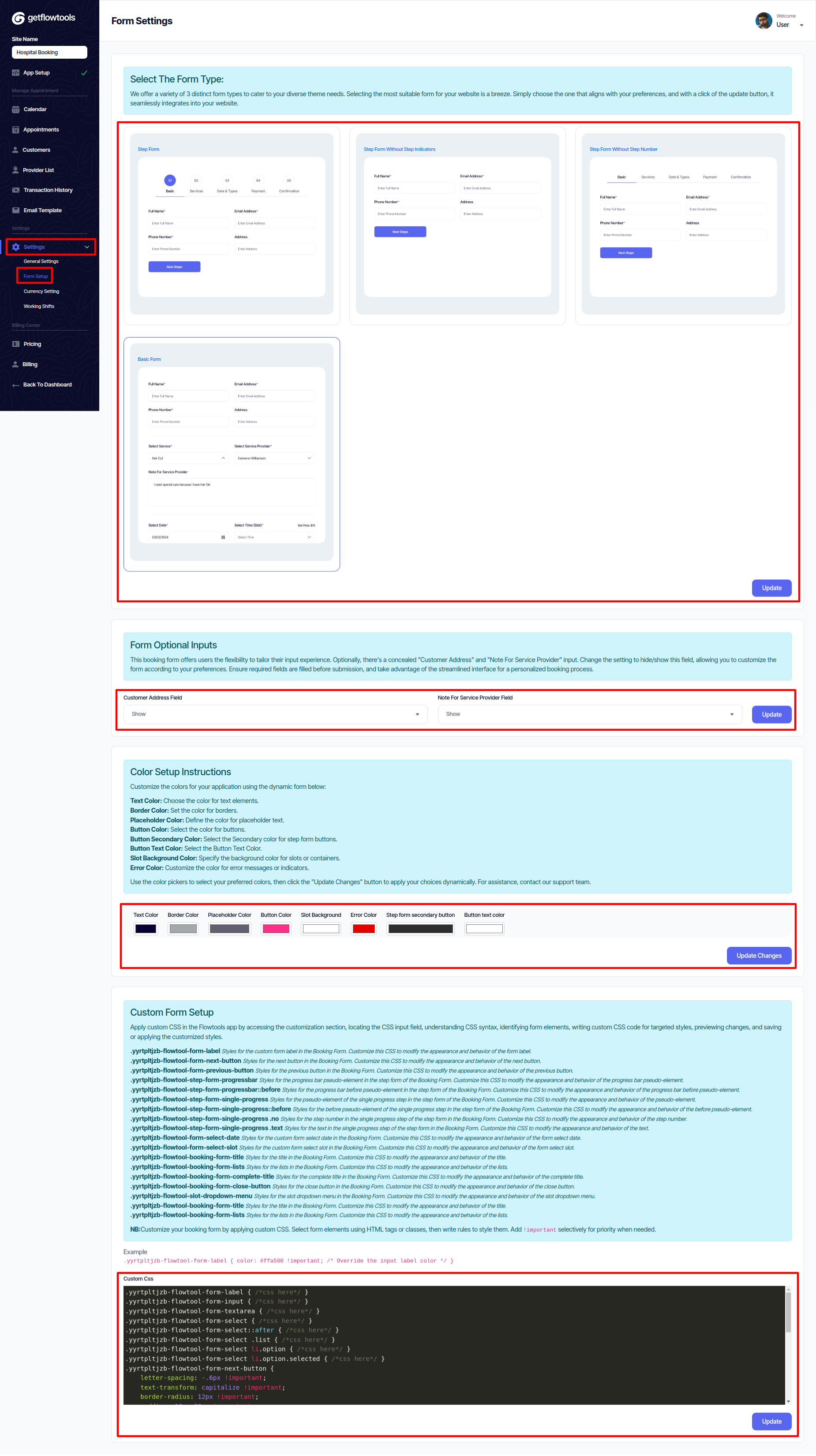
Currency Settings¶
Admin can view and manage Currency Settings from this menu bar and add new Currency , edit or delete.
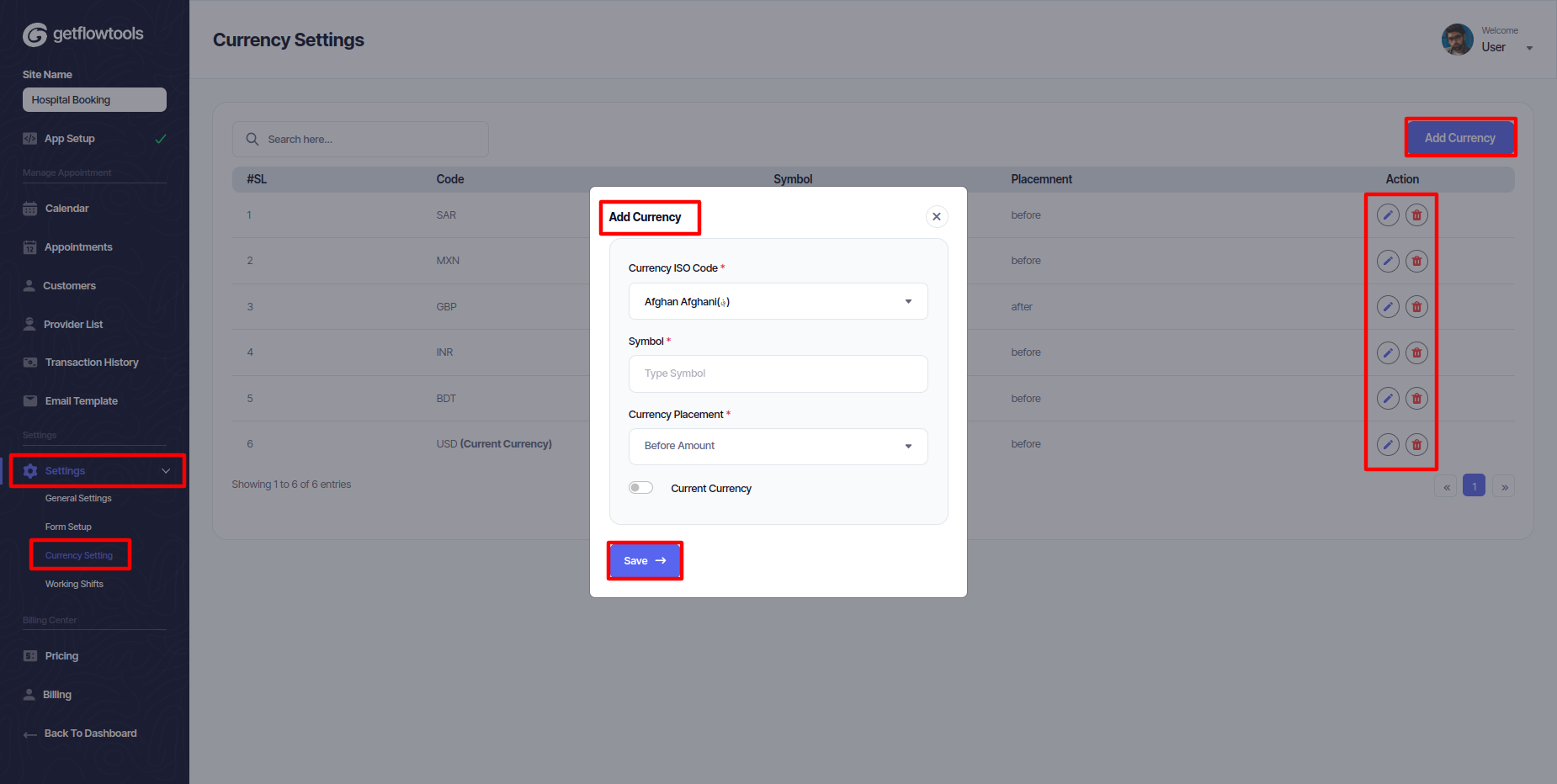
Working Shifts¶
Empowering administrators with flexibility, the system allows them to effortlessly configure custom working shifts or remove existing ones. This feature ensures a tailored approach to scheduling, allowing service providers to align their work schedules according to the designated working shifts. Admins have the authority to fine-tune these shifts, providing an adaptable framework for service providers to create schedules that suit their specific needs and optimize productivity.
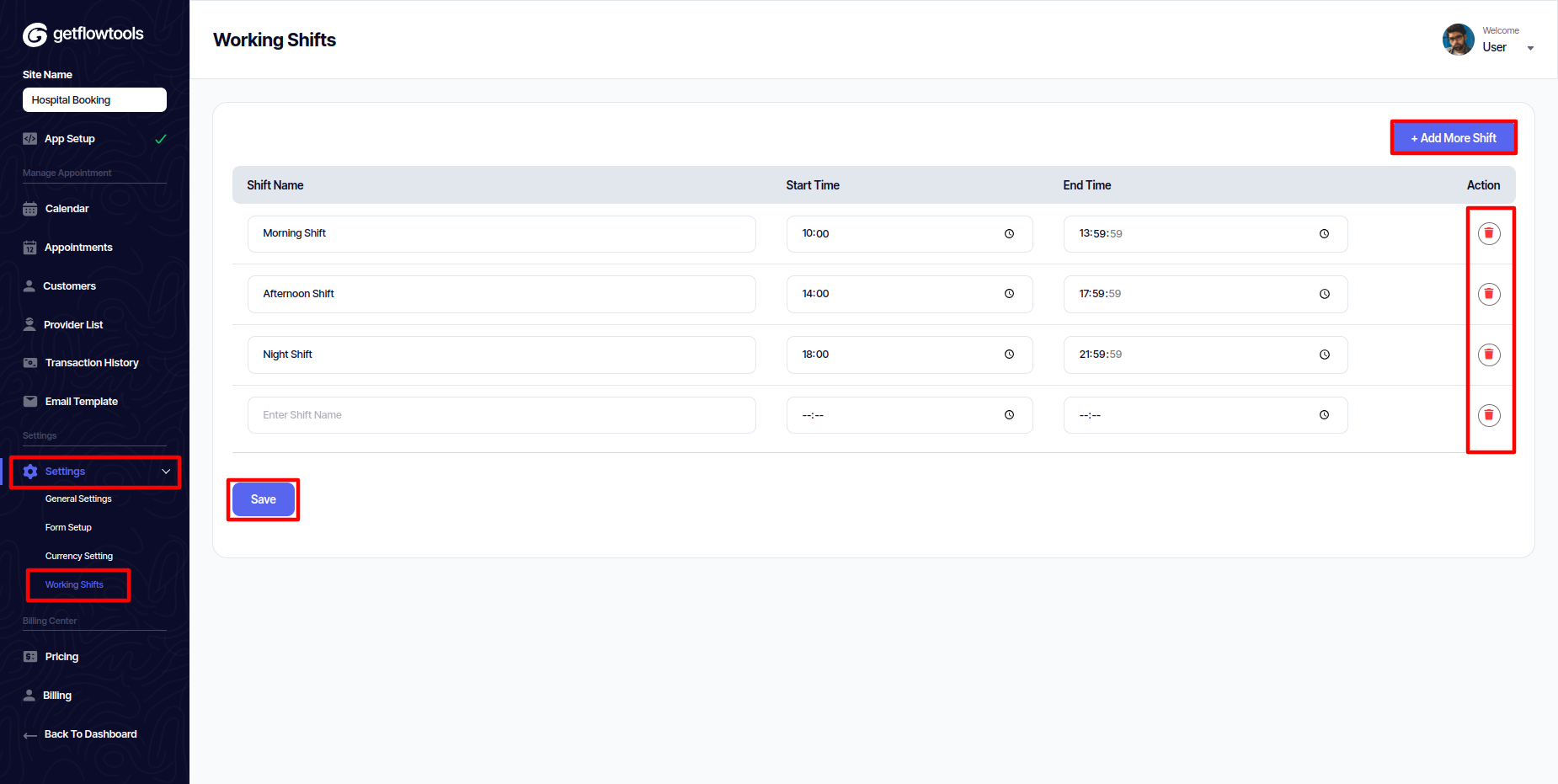
All Pricing¶
Admin See the All Pricing and also see your current Plan.
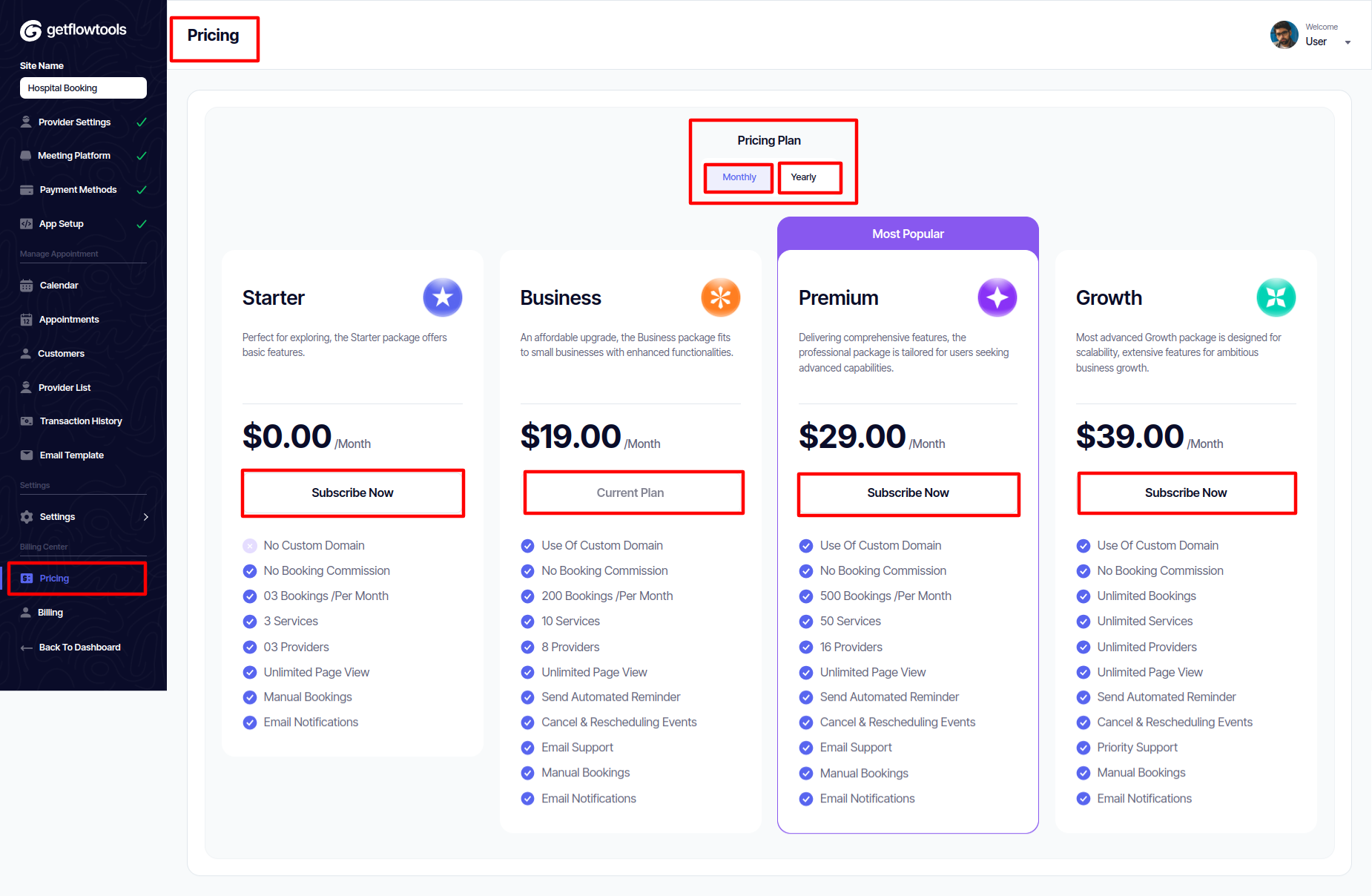
All Billing¶
Admin See your current Plan, upgrade your Plan, Refund Plan and also see your Plan History and her Transaction History.